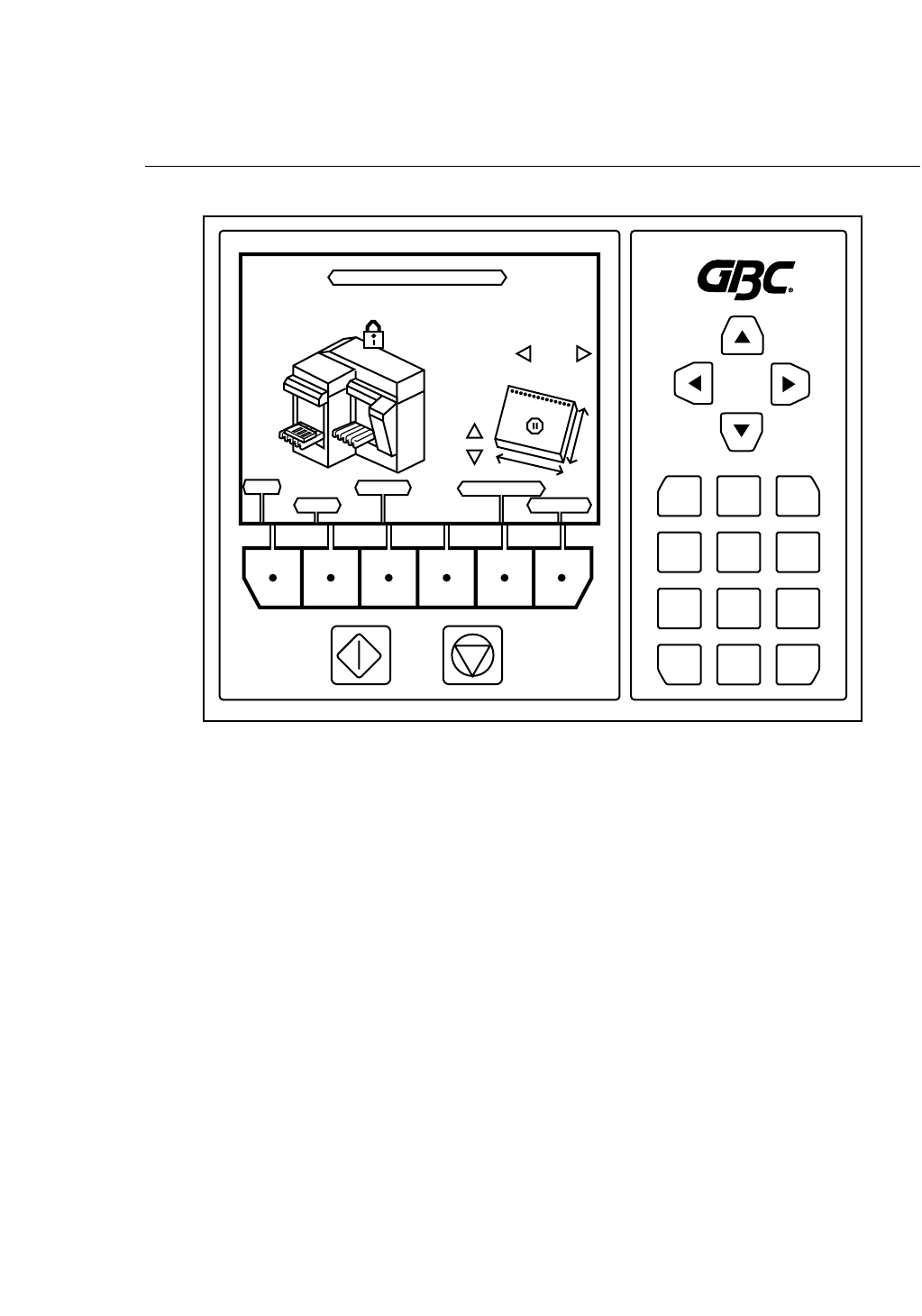
5-10
5. Home Screen
When the Quantum is running a job, the Graphics will provide you with informa-
tion about the job that is running.
The example above is telling you that the Die Set is locked.
PAUSE verses STOP commands:
If you need to stop the system immediately, press “STOP” and the Quantum
P70iX will stop in mid-cycle.You may then need to clear paper from the various
points in the paper path if the system does not clear itself when you start-up
again. If you want to stop the punching process, but can allow paper in the path
to continue, press “PAUSE”. This will stop the feeding process, but allows any
paper currently in the paper path to run through the system.
123
456
789
0OK
LANGUAGEPROOF
JOB MANAGER
90 LPM
PB .141
11"
8.5"
GBC QUANTUM PUNCH
UNLOAD
7
MODE
SETUP SCREEN


















