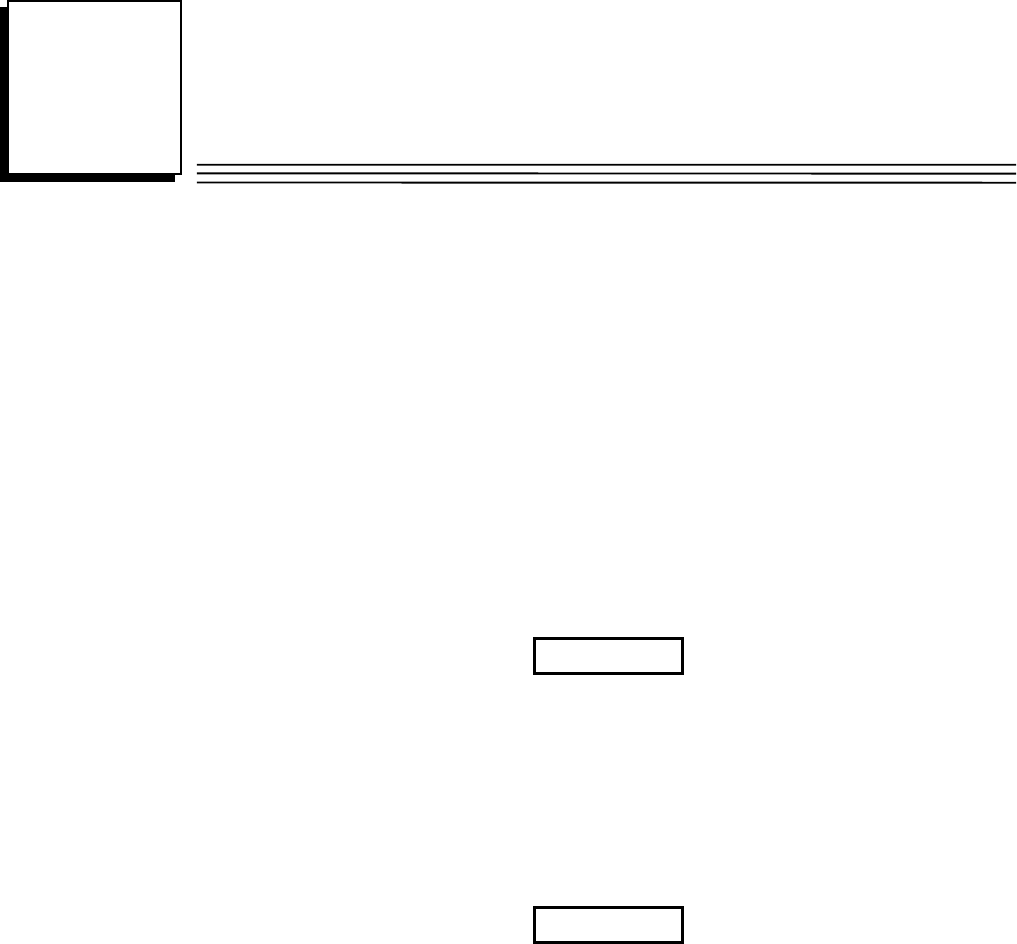
GFK-2023C 5-1
System Operation
This chapter covers the following topics:
■ Initial startup procedure
■ System startup for Windows NT
■ System startup for Windows 2000
■ Login
■ Installing Application Software
■ Image Recovery
■ Shutting Down the Computer
Initial Startup Procedure
Warning
Installation of the Intelligence Panel in hazardous locations requires
the use of a cable mounting clamp with the power connector. For
instructions for installing this clamp, refer to “Hazardous Locations
Installation” in Chapter 3.
1. Plug the power cable into the unit’s power connector and connect to the power
source.
2. Plug in the serial/parallel data transfer cables and screw the plugs to the connectors.
Caution
To prevent damage, do not attempt to connect leads unless the unit
is switched off.
Note: The data cable shield must be connected to the housing of the
push-on connector (EMC).
3. Switch on the unit and check whether any concealed damage has been caused by
incorrect transportation, incorrect operating/storage conditions or incorrect handling
(e.g. smoke coming out of the unit, etc.). If you notice any damage, switch off the unit
immediately and secure it against unintentional use.
5
Chapter


















