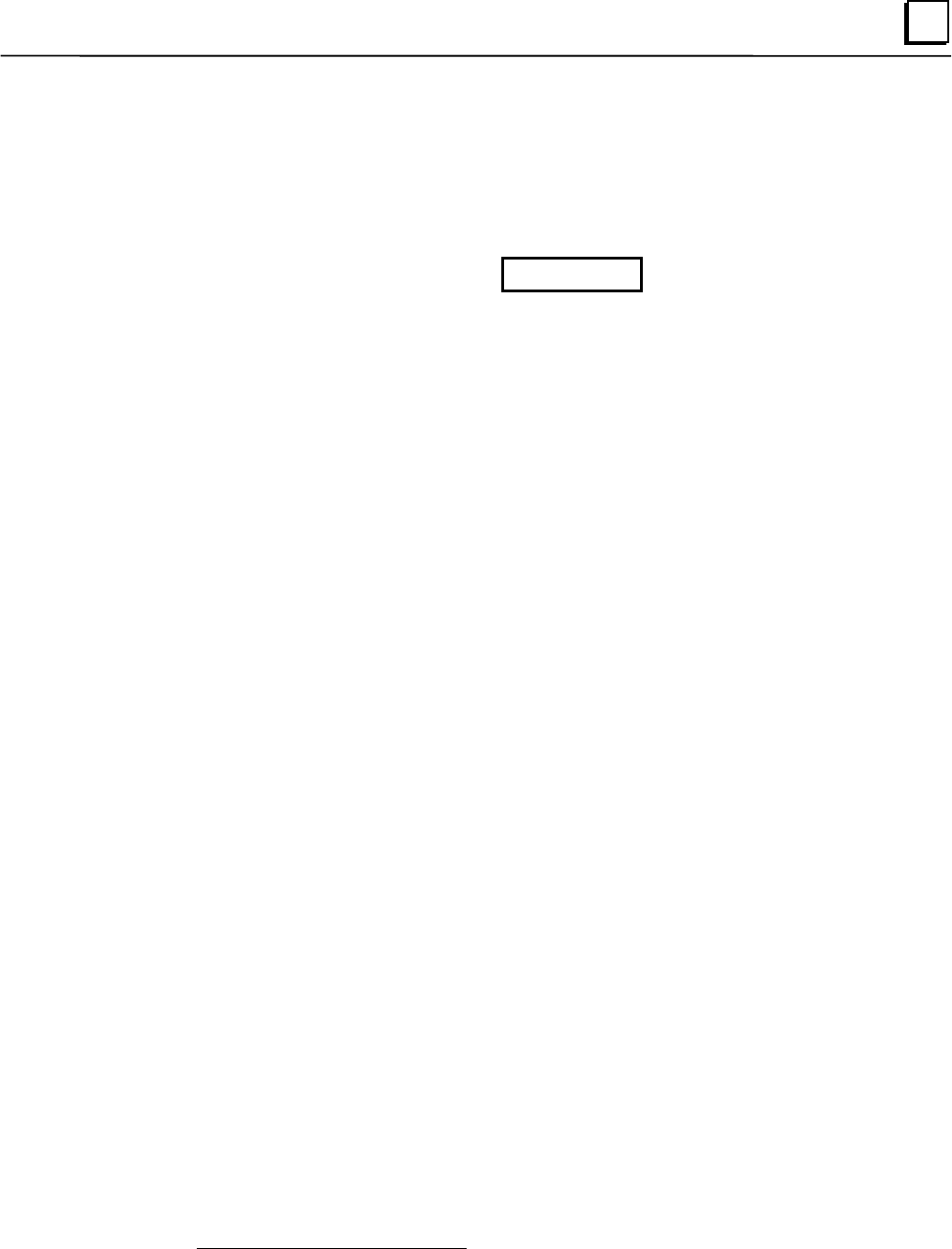
GFK-2023C Chapter 5 System Operation 5-5
5
Image Recovery
The IPC features a hidden partition on the hard drive that contains an OS recovery image.
This image can be used to recover a corrupt OS.
Instructions for OS recovery:
Warning
Before attempting an Image Recovery on your unit, make sure to
record all critical settings and conduct a full back up of all software
projects and critical documents. You will also need to have your
software (CIMPLICITY software product) registration and Microsoft
Authorization Numbers handy. This process will clear all contents
from your Hard Drive and return your system to the factory
configuration.
1. Prior to Image Recovery, a standard PS/2-type keyboard should be connected to the
external keyboard port.
1. Set CMOS settings to allow the unit to start up from the floppy drive (A:)
2. Install the supplied OS Recovery Disk.
3. Start the system. Recovery begins automatically.
4. When recovery is complete, remove the floppy disk and restart the system.
5. Relicense the OS using the license label supplied.
− On Windows 2000 units, the license is on the back of the unit.
− On Windows NT units, the license is provided on the supplied OS packet.
MS-DOS is a registered trademark of Microsoft Corporation.


















