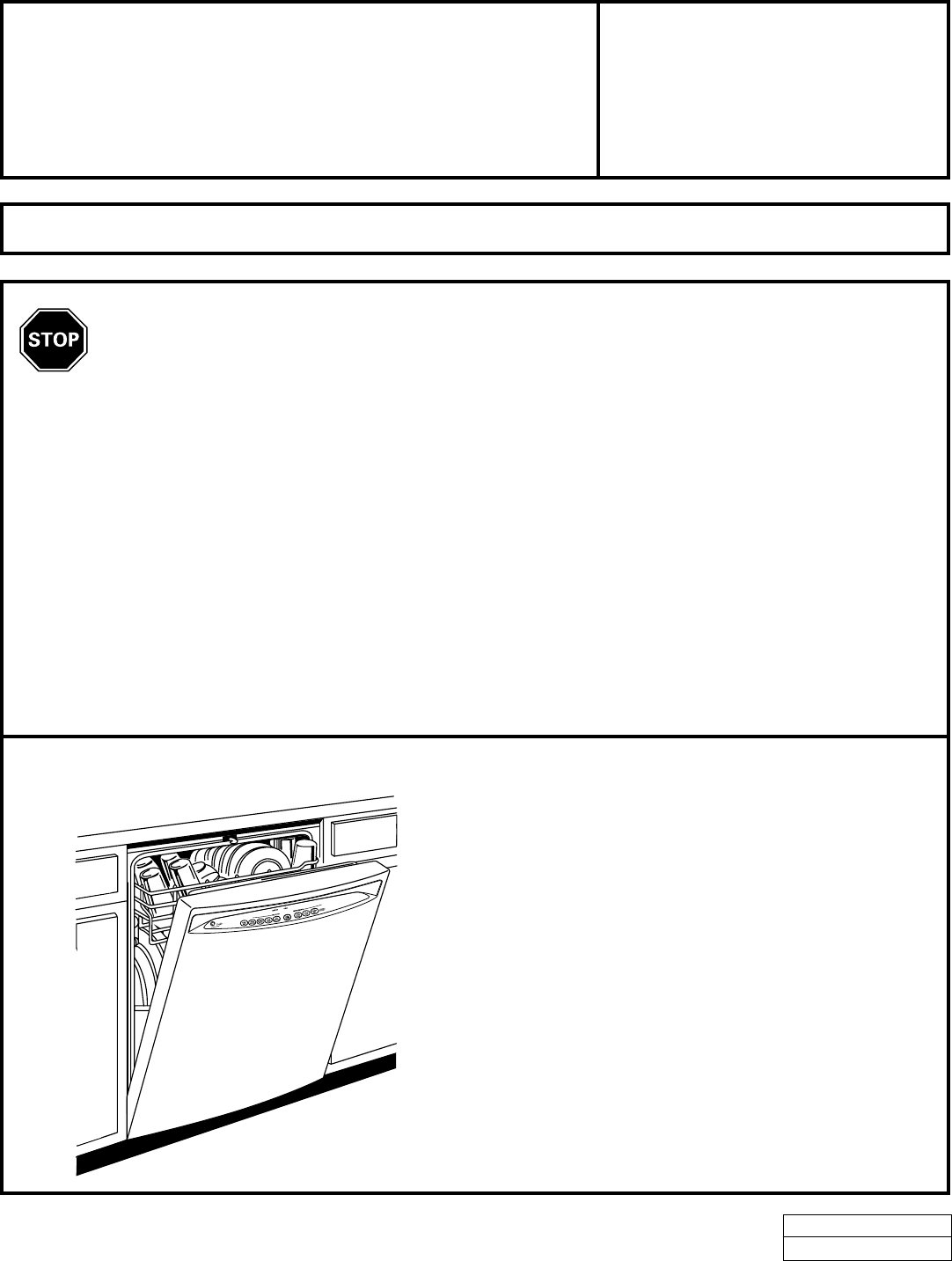
Installation
Instructions
Built-In
Dishwasher
If you have questions, call 800-GECARES or visit our website at: www.GEAppliances.com
READ CAREFULLY.
KEEP THESE INSTRUCTIONS.
PDW8100 Series
PDW8200 Series
PDW8500 Series
PDW8600 Series
PDW8700 Series
PDW8800 Series
PDW9200 Series
PDW9700 Series*
PDW9800 Series
*For PDW9700 Series also refer to the Instructions
provided on the template packed with that model.
IMPORTANT – The dishwasher
MUST be installed to allow for future removal from the
enclosure if service is required.
If you received a damaged dishwasher, you should
immediately contact your dealer or builder.
Optional Accessories – See the Owner’s Manual for
available custom panel kits.
FOR YOUR SAFETY
Read and observe all CAUTIONS and WARNINGS
shown throughout these instructions. While performing
installations described in this booklet, gloves, safety
glasses or goggles should be worn.
BEFORE YOU BEGIN
Read these instructions completely and
carefully.
IMPORTANT – Observe all
governing codes and ordinances.
• Note to Installer – Be sure to leave these instructions
for the consumer’s and local inspector’s use.
• Note to Consumer – Keep these instructions with your
Owner’s Manual for future reference.
• Skill Level – Installation of this dishwasher requires
basic mechanical and electrical skills. Proper instal-
lation is the responsibility of the installer. Product
failure due to improper installation is not covered
under the GE Appliance Warranty.
• Completion Time – 1 to 3 Hours. New installations
require more time than replacement installations.
Pub. No. 31-30561-1
Dwg. No. 206C1559P101
(N.D. 756) 6/03–Rev.














