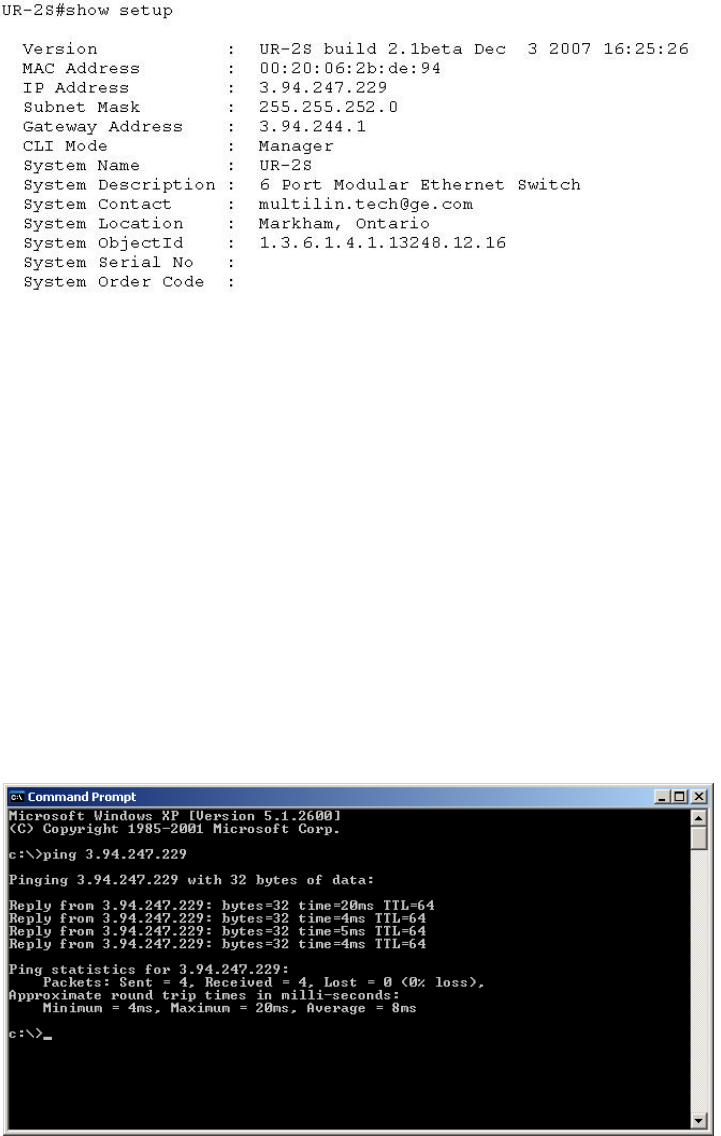
QUICKSTART GUIDE
UR SWITCH MODULE – QUICKSTART GUIDE QS–25
Z Reboot the switch using the Reboot command as shown.
Note when asked to save the current configuration enter Y for Yes.
Z Once the Switch has rebooted, you will need to login again.
Z To confirm that the IP address and subnet mask were saved
correctly enter the command “show setup” followed by the Enter
key.
The Switch will then provide an on-screen list of the switch’s
settings including the switch’s IP address and subnet mask, and, if
programmed, the default gateway.
Once you have verified that the IP, subnet mask and default
gateway settings are correct you can configure the Switch via the
web interface.
Z If the computer is already on a network, connect the Switch to the
network.
The next step is to test communications to the switch with the ping command:
Z From the command prompt type in PING 3.94.247.229.
Z Press the Enter key.
If communication is working correctly you should get a response from the Switch. If there is
a problem you will get four consecutive timeout error messages. If this occurs check the
media, ensure that the IP address subnet mask has been set correctly, and try again.


















