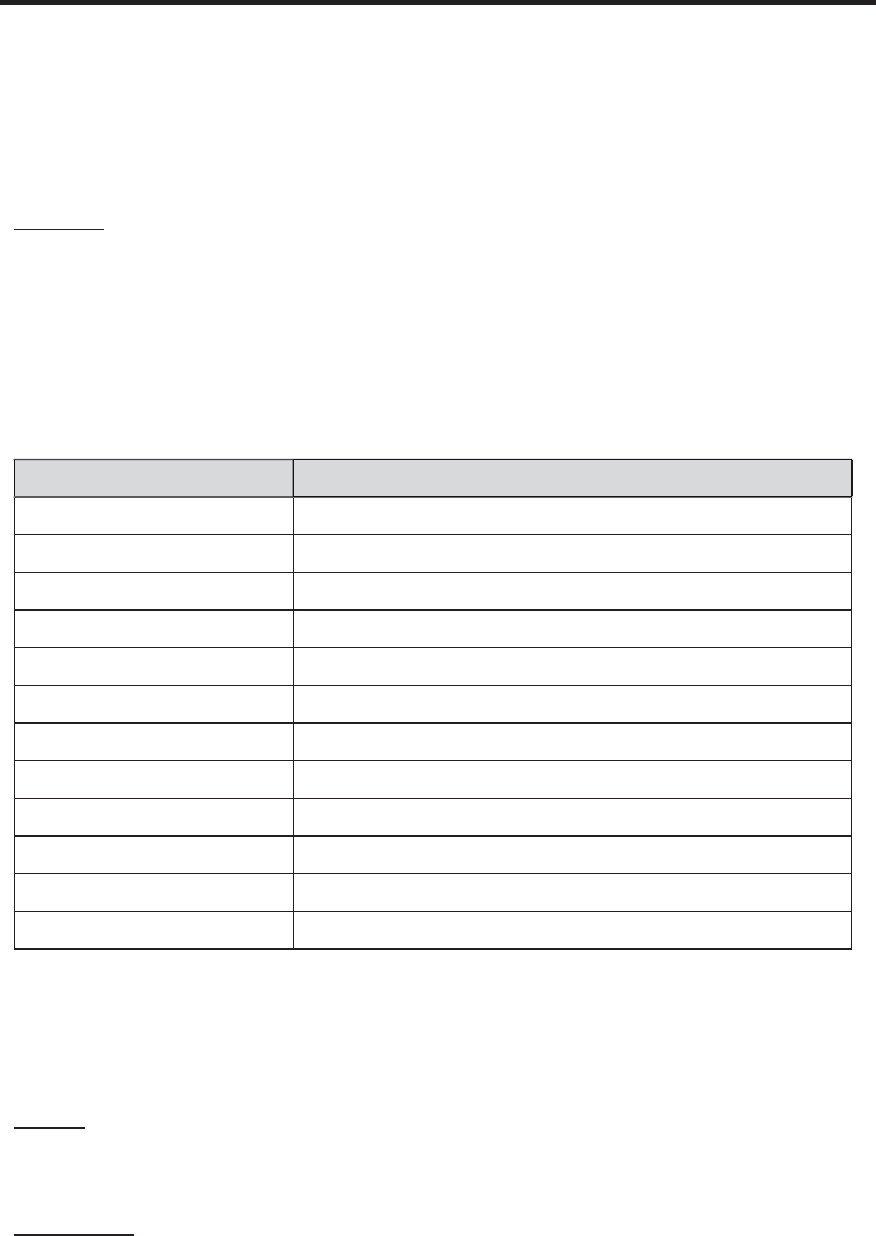
RS-232 COMMANDS
15
Command Syntax
All RS-232 commands are case-sensitive and must be entered in lowercase.
Each command must be preceded by the ‘#’ character. A carriage return must
also be appended to every command.
Example:
#set_http_port 80[CR]
IP Confi guration
Command Description
#get_pass Prompts for the Telnet password
#get_user_name Prompts for the Telnet username
#ipconfi g Displays all TCP/IP settings
#rstip Sets IP confi guration to default settings
#set_http_port Sets the Web server listening port
#set_pass Sets the Telnet password
#set_telnet_port Sets the Telnet listening port
#set_user_name Sets the Telnet user name
#sgateway Specifi es the new gateway
#sipadd Specifi es a new IP address
#snetmask Specifi es a new net mask
#use_telnet_pass Toggles Telnet password prompt
#GET_PASS Command
The #GET_PASS command prompts for the Telnet password.
Syntax:
#get_pass
Parameters:
None


















