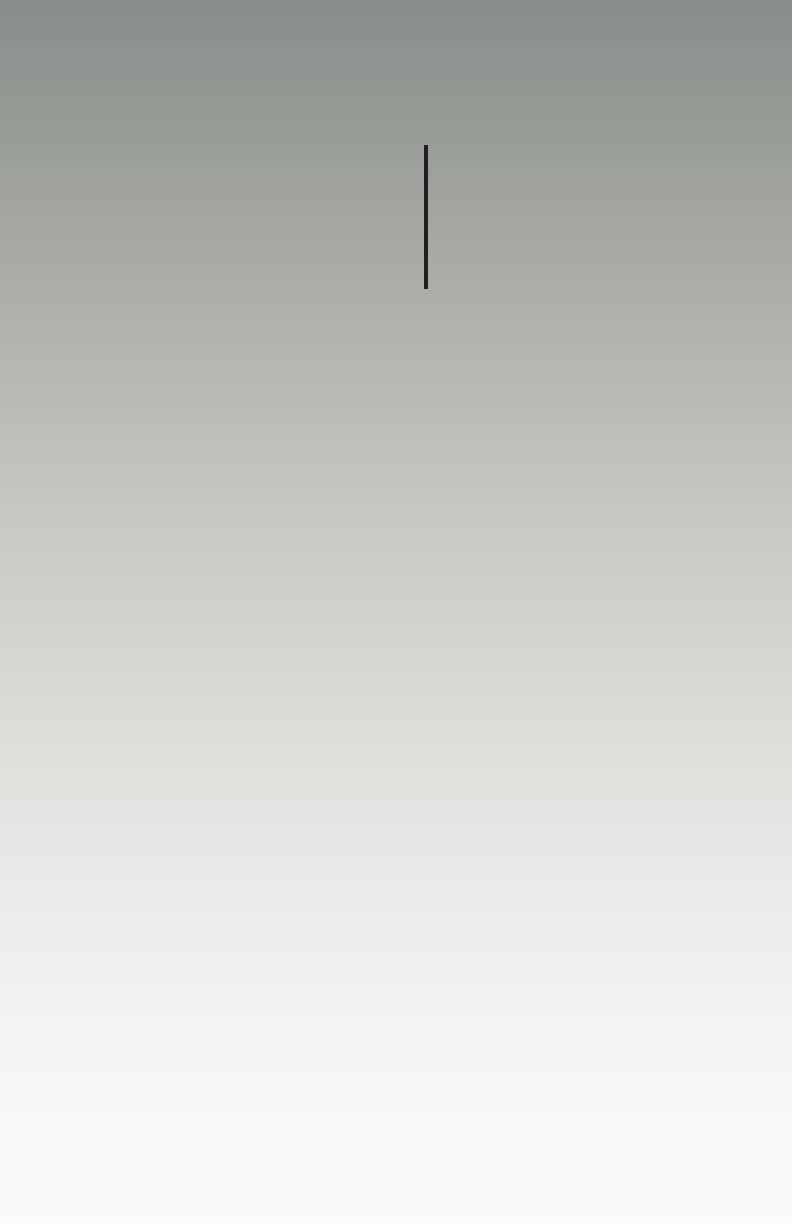
IP
Over
HD
KVM
02 Operating the
HD KVM over IP
Basic Operation ................................................................................................... 14
Displaying the IP Address ........................................................................... 14
Setting the IP Mode ..................................................................................... 17
Setting the Video Channel .......................................................................... 18
Enabling or Disabling Video over IP ............................................................ 19
I/O Setup ► HDCP ..................................................................................... 20
Unicast and Multicast Modes .............................................................................. 21
Conguring Unicast Mode ........................................................................... 21
Switching between Sender units in Unicast mode ...................................... 23
Conguring Multicast Mode ......................................................................... 26
Using RS-232 ...................................................................................................... 28
RS-232 under Unicast Mode ....................................................................... 30
RS-232 under Multicast Mode ..................................................................... 30
USB Control ........................................................................................................ 31
USB under Unicast Mode ............................................................................ 31
USB under Multicast Mode ......................................................................... 33
EDID Management .............................................................................................. 37
Using the Internal HDMI EDID .................................................................... 37
Using the Downstream EDID ...................................................................... 38
Audio Connections .............................................................................................. 39
Using HDMI Sources ................................................................................... 41
Setting the Video Mode ....................................................................................... 42
Performing a Factory Reset ................................................................................ 43
Sender Unit ................................................................................................. 43
Receiver Unit ............................................................................................... 43


















