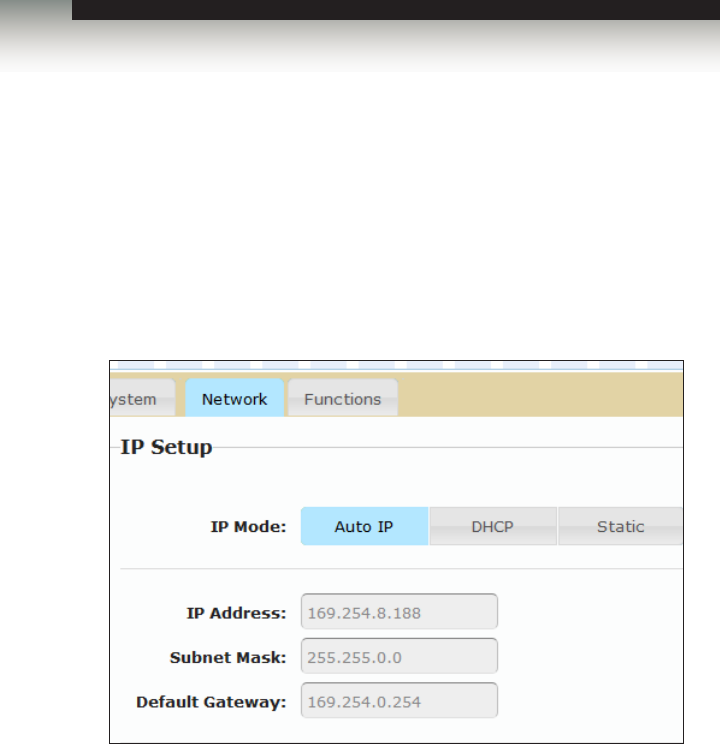
page | 17
Setting the IP Mode
The HD KVM over IP can be set to Auto IP, DHCP, or Static IP mode. By default, the HD
KVM over IP is shipped in Auto IP mode.
1. Access the Web interface by entering the IP address of the desired Sender or
Receiver unit. Refer to Displaying the IP Address if necessary.
2. Click the Network tab. The current IP Mode will be highlighted within the IP Setup
window group. In the illustration below, Auto IP button is highlighted.
3. Click the desired IP Mode button.
4. Click the Save button on the right-hand side of IP Setup window group.
5. Click the Reboot button near the bottom of the page.
6. Access the Web interface for the Receiver unit by entering its IP address.
7. Repeat steps 2 - 5 for each Sender and Receiver to be changed.
Operating the HD KVM over IP
Basic Operation


















