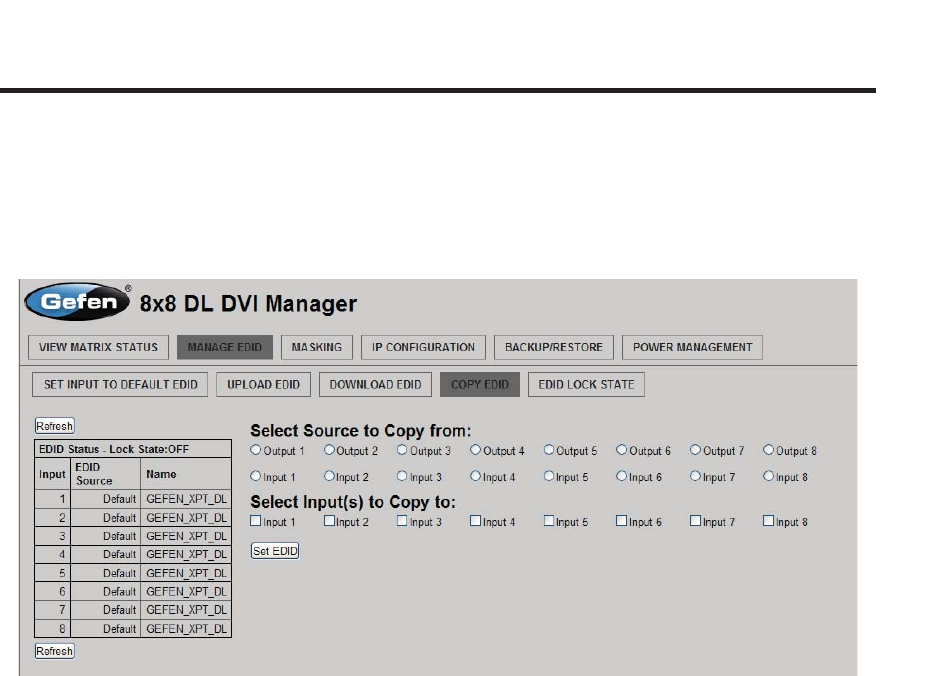
34
IP CONTROL
Manage EDID - Copy EDID
Pressing the COPY EDID button will display additional options. The following
page will open.
On this page, the user can select an EDID from either the local memory locations
(Input) or from a monitor that is currently attached to any output and copy that
EDID to any other LOCAL memory location. This will permits control of what
EDID information will be passed to each source connected to the 8x8 DVI Matrix.
To copy an EDID follow the steps below.
1. Select an EDID from the Select Source to Copy from section. An EDID can
be selected from a monitor connected to one of the outputs or from an EDID
already loaded into one of the local memory locations (Input). It should be
noted that only one EDID can be selected for copying.
2. Select the local memory locations that will receive the selected EDID under
the Select Input(s) to Copy to section. Mulitple local memory locations can
be specifi ed during this step.
3. Click on the Set EDID button to initiate the change(s).
This page will automatically refresh every minute. However, at anytime the
Refresh button can be pressed to refresh the status of the Matrix.
NOTICE: UPLOAD EDID and DOWNLOAD EDID features are not supported at
the time of this writing.


















