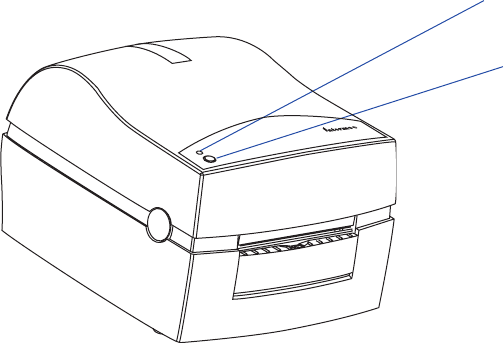
On/Off Switch
e On/Off switch is located at the back of the printer.
Feed Key
e Feed key can be used in two ways:
• Tapping
• Holding
When power is first applied and the printer is loaded with media (and
possibly ribbon), tapping the Feed key will initiate a formfeed, that is,
media will be fed out to the top of next label or tag.
When power is first applied with no labels loaded, holding the Feed key
will cause the media to be continuously fed out until the key is released.
is mode is useful when replenishing the media supply.
After the media has been threaded through the printer, tapping the Feed
key 3 more times (for a total of 4 taps) will cause a formfeed.
Controls and Indicators
e EasyCoder PC4 is controlled by the operator by means of an On/
Off switch, a “Feed” key, and a multi-color indicator lamp.
Indicator lamp
Feed key
E
a
s
y
C
o
d
e
r
C4
F
e
e
d
P
o
w
e
r


















