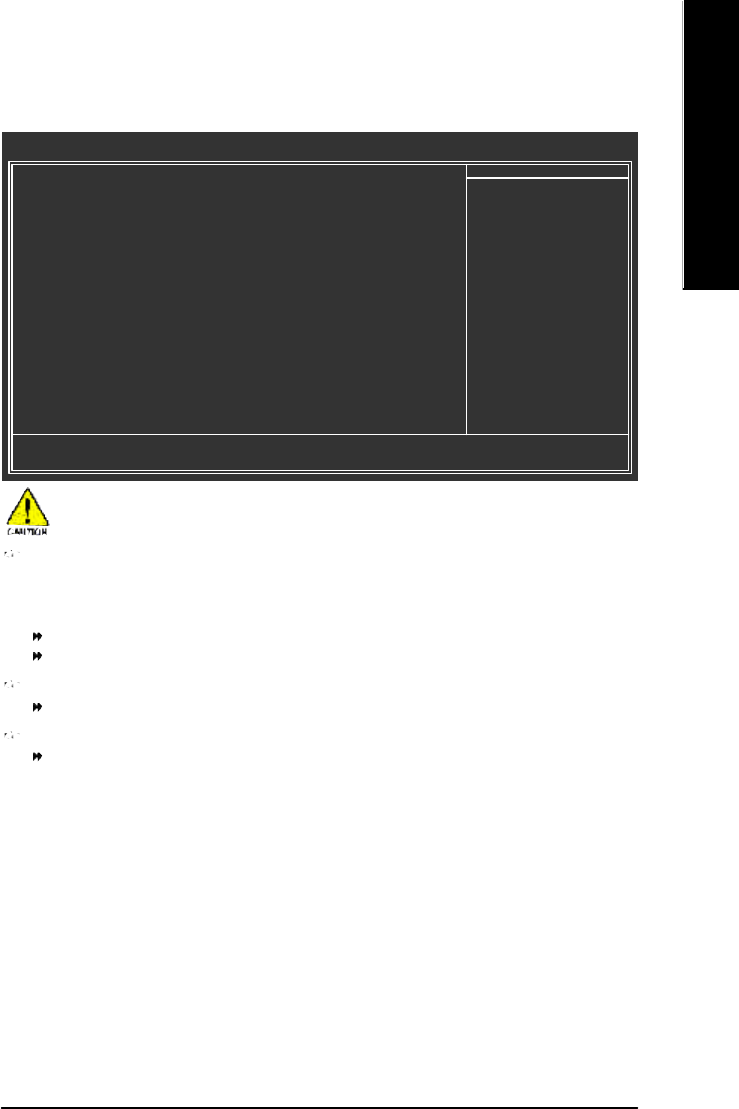
BIOS Setup
English
- 47 -
Frequency/Voltage Control
CPU Host Clock Control
Note:
Please note that if your system is overclocked and cannot restart, please wait 20secs.
for automatic system restart or clear the CMOS setup data and perform a safe restart.
Disabled Disable CPU Host Clock Control.(Default value)
Enabled Enable CPU Host Clock Control.
CPU Host Frequency (Mhz)
200MHz ~455MHz Set CPU Host Frequency from 200MHz to 455MHz.
PCI /AGP Frequency(Mhz)
The values depend on Fixed PCI/AGP Frequency.
CMOS Setup Utility-Copyright (C) 1984-2004 Award Software
Frequency/Voltage Control
CPU Host Clock Control [Disabled]
x CPU Host Frequency 200
PCI/AGP Frequency 33/66
higf: Move Enter: Select +/-/PU/PD: Value F10: Save ESC: Exit F1: General Help
F5: Previous Values F6: Fail-Save Default F7: Optimized Defaults
Item Help
Menu Level}
Incorrect using these features may cause your system broken. For power End-User use only!


















