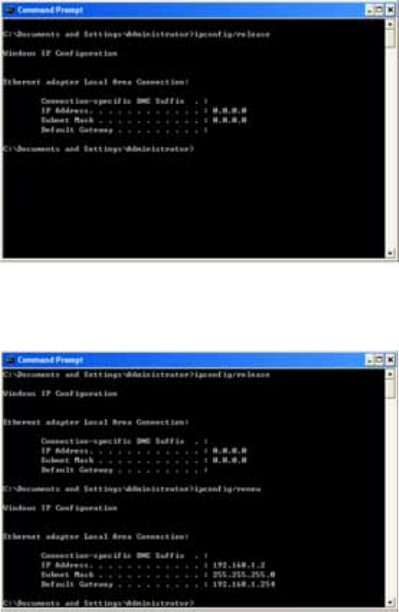
GN-B41G Wireless Broadband Router
Step 7. At the command prompt, type “ipconfig/release” and press the
ENTER key..
Step 8. At the next command prompt, type “ipconfig/renew” and press the
ENTER key..
Note: If the IP address of your GN-B41G, for example, is 192.168.1.254, your
computer’s IP address must be 192.168.1.x, where x is anything
between 1 and 253. (Note: Each computer in a network has one unique
IP located within this range. The default gateway must be
192.168.1.254).
24


















