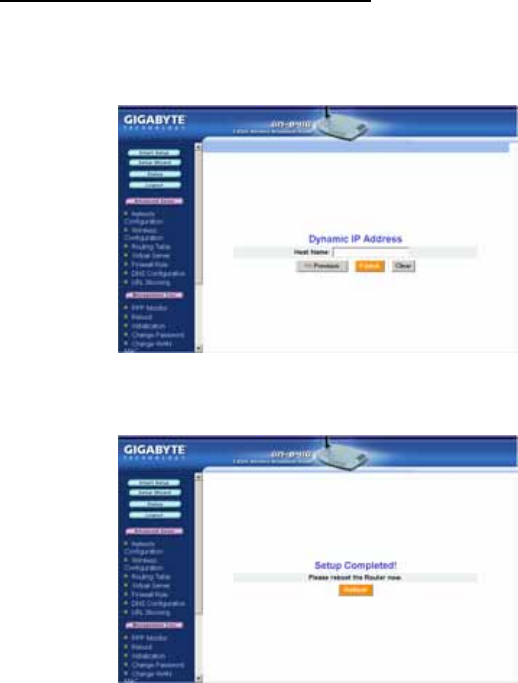
GN-B41G Wireless Broadband Router
Connection Type - Dynamic IP Address
Step 7. On the Dynamic IP Address screen, type in the information
provided by your ISP, and then click the Finish button to continue
with router setup.
Step 8. A screen with the message Setup Completed appears. Click the
Reboot button to restart your router so that the settings take effect
37


















