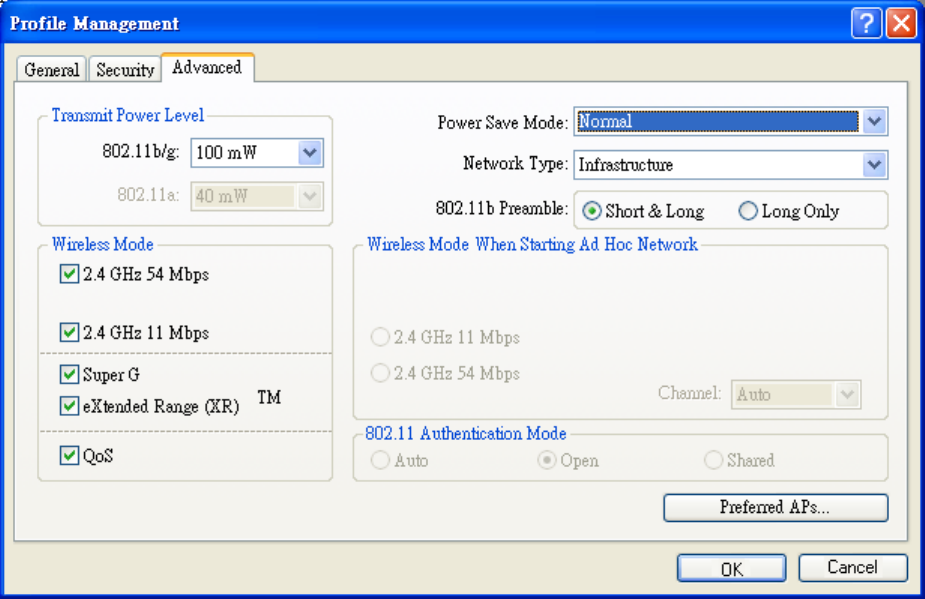
24
Figure 3-13. Profile Management > Advanced Tab
Transmit Power Level - Specifies the preferred power level at which your client adapter
transmits. Although the adapter supports up to 100 mW, the transmit power level that is
actually used is limited to the maximum value allowed by your country's regulatory agency
(FCC in the U.S., DOC in Canada, ETSI in Europe, TELEC in Japan, etc.).
Reducing the transmit power level conserves battery power but decreases radio range.
Power Save Mode - Sets your client adapter to its optimum power consumption setting.
CAM (Constantly Awake Mode), Fast PSP (Power Save Mode), or Max PSP (Max Power
Saving) Default: CAM (Constantly Awake Mode)
Network Type - Specifies the type of network in which your client adapter is installed.
Default: Infrastructure
802.11b Preamble - Determines whether your client adapter uses both short and long
radio headers or only long radio headers.
Wireless Mode - Specifies the frequency and rate at which your client adapter should
transmit packets to or receive packets from access points.
Wireless Mode when starting Ad hoc network - Specifies the frequency and rate at
which your client adapter should transmit packets to or receive packets from other clients
(in ad hoc mode).
Channel - Specifies the channel that your client adapter uses for communications in a
2.4-GHz ad hoc network. The available channels conform to the IEEE 802.11 Standard for
your regulatory domain.
The channel of the client adapter must be set to match the channel used by the other
clients in the wireless network.
802.11 Authentication Mode - Specifies how your client adapter attempts to authenticate


















