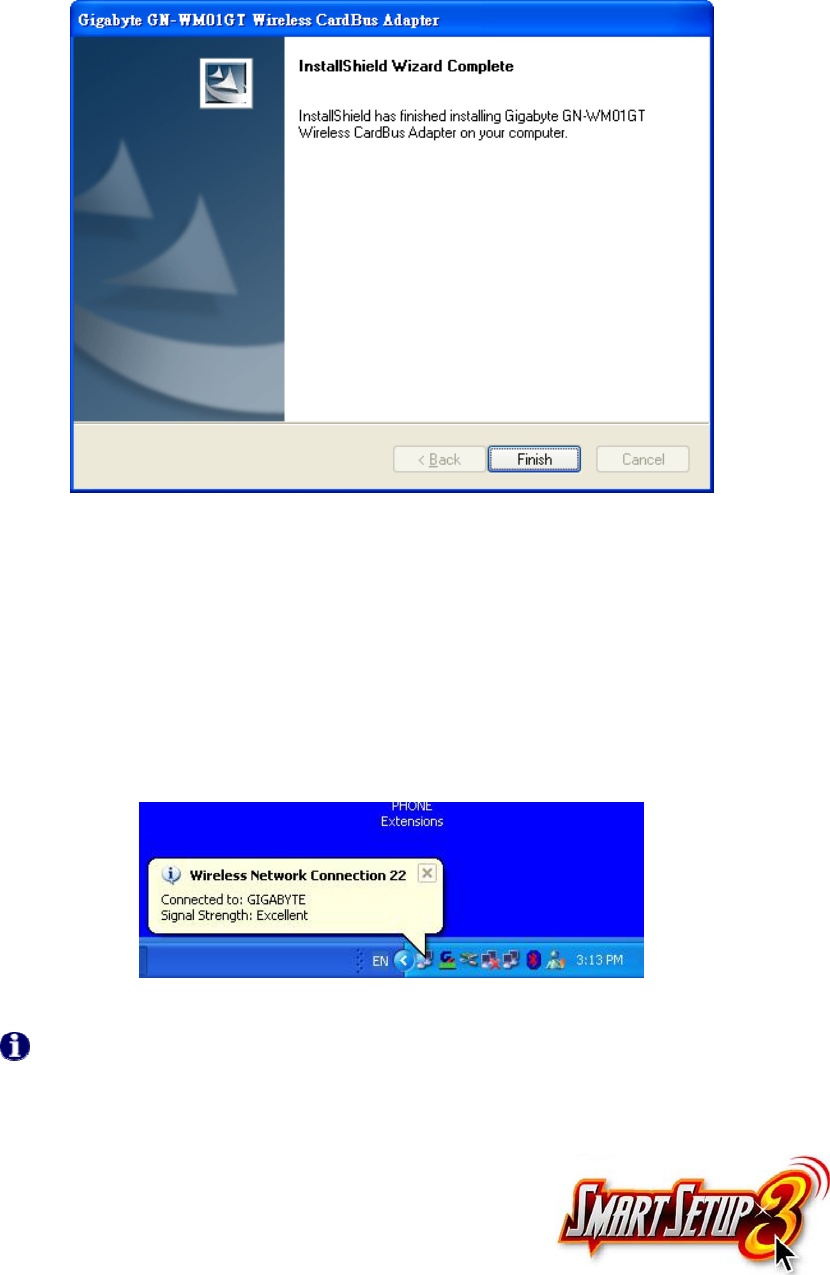
6
Figure 2-4. Installation complete
E. Now, insert your WM01GT notebook card into your PC. With the label side up,
insert your WM01GT Notebook Adapter into the free PCMCIA slot on your
notebook PC.
F. After fully installing the Wireless Client Utility, the WM01GT Adapter icon and the
Client utility icon (shown in the orange circle below) will appear in your system tray
(Figure 2-5). Open the Utility by double clicking on it and proceed to Chapter 3 –
Using the Wireless Utility.
Figure 2-5. WM01GT Client Utility quick start icon
The GIGABYTE WM01GT default settings are Infrastructure mode, no security, accepts a
mixed wireless traffic of both 11b and 11g, and preamble = ‘short and long’ and power save
mode on ‘normal’. To change these or other settings, please see Using the Wireless Utility.
2-2. SmartSetup 3
Note: The following section applies to users of GIGABYTE Wireless
Routers.
GIGABYTE SmartSetup 3 is a powerful, yet user-friendly wireless network configuration
wizard specially designed for Gigabyte wireless networks. If you are connecting to a
GIGABYTE Wireless Router, SmartSetup 3 will detect this and activate itself, and help you
establish a WPA secure network and Internet connection in three easy steps.
Only Gigabyte delivers this easy, powerful and secure solution for your wireless network!


















