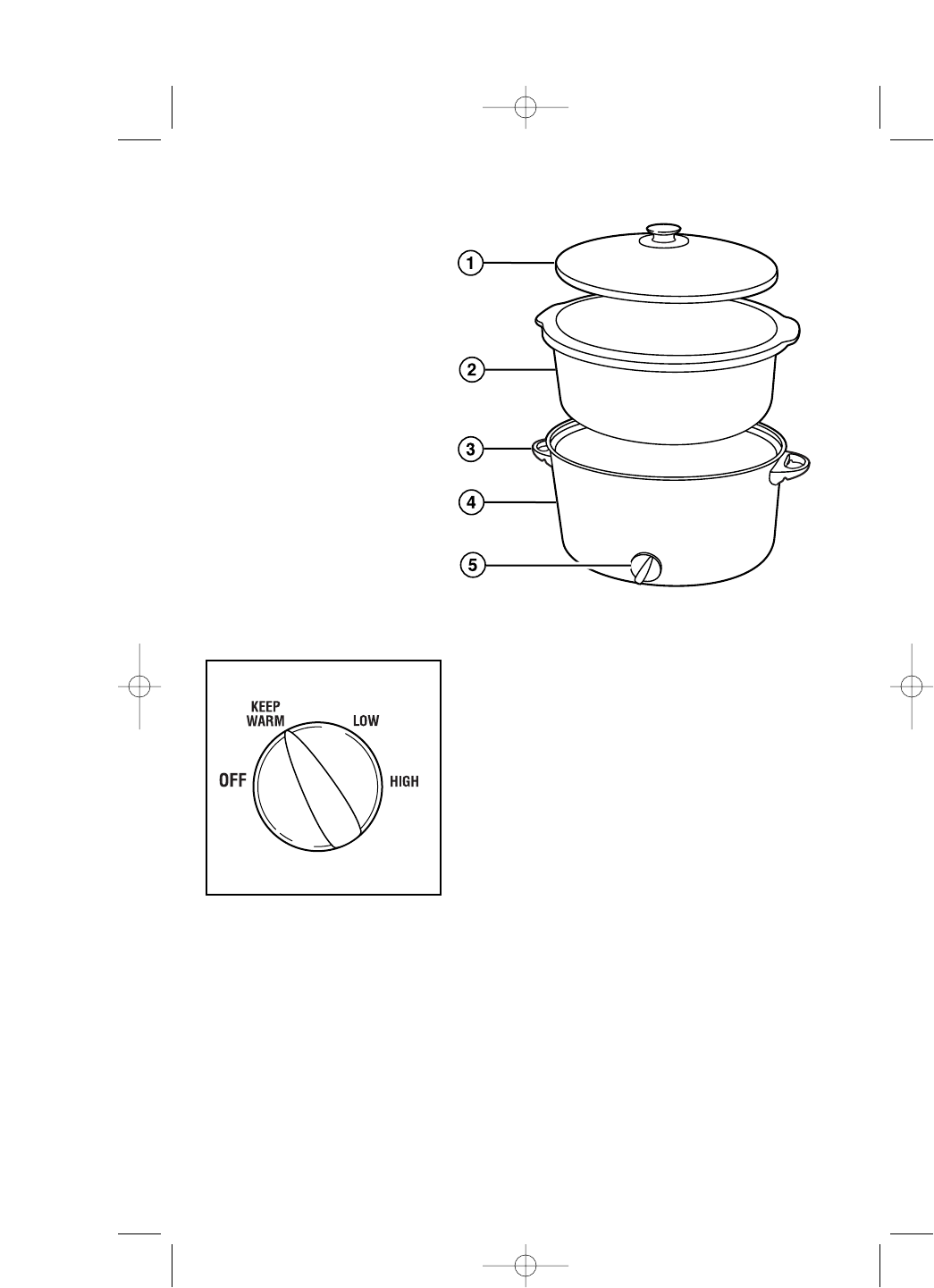
4
The Control Knob on the slow cooker offers Low and High temperature settings for
cooking. The Keep Warm setting is for holding a
prepared recipe at a perfect serving temperature.
The Keep Warm setting should only be used
after a recipe has been thoroughly cooked. Food
should not be reheated on the Keep Warm setting.
The food must be hot enough to prevent bacterial
growth before using the Keep Warm setting. If
food has been cooked and then refrigerated it must
be reheated on Low or High, then switched to Keep
Warm.
Parts and Features
1. Cover
2. Crock
3. Base Handles
4. Base
5. Control Knob
1. Before first use, wash Cover and
Crock in hot, soapy water. Rinse and
dry. Do not immerse Base in water.
2. Prepare recipe according to instruc-
tions. Place food in Crock and cover.
3. Plug cord into outlet. Select temper-
ature setting.
How to Use Your Slow Cooker
4. When finished, turn Off and unplug
Base. Remove food from Crock.
5. Let Crock and Cover cool slightly
before washing.
840132700 Ev02.qxd 12/15/04 2:15 PM Page 4


















