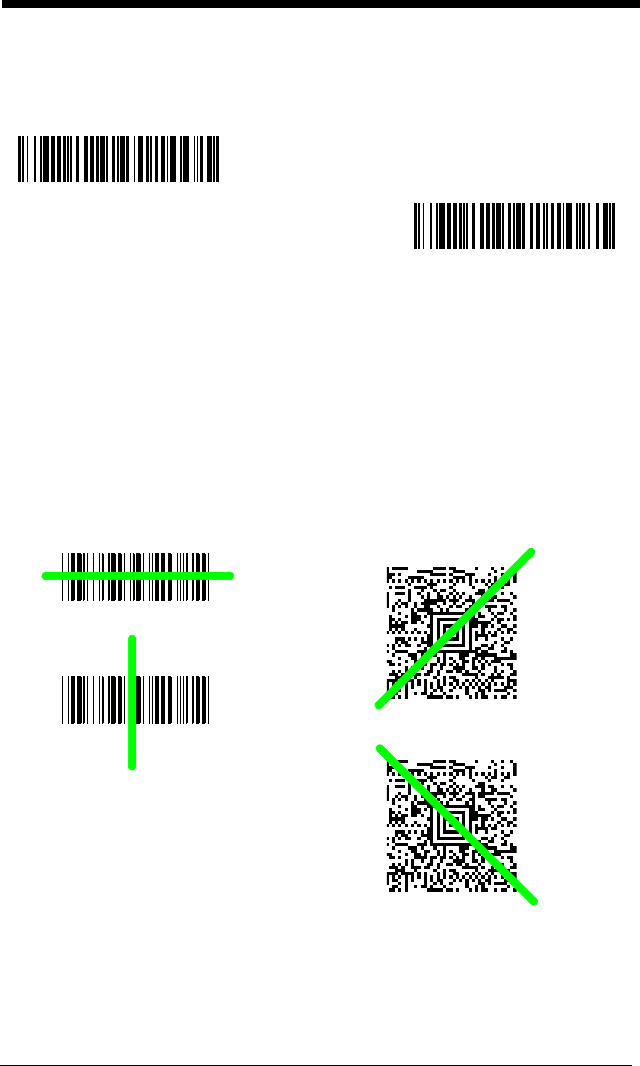
1 - 14
25 inches per second, Output Polarity to black high, and Idle State to high. (If
you want to change the terminal ID
only
, without changing any other imager set-
tings, please refer to Wand Emulation Connection on page 2-12.)
Reading Techniques
The imager has a view finder that projects a bright red or green aiming beam
that corresponds to the imager’s horizontal field of view. The aiming beam
should be centered over the barcode, but it can be positioned in any direction
for a good
read.
The aiming beam is smaller when the imager is closer to the code and larger
when it is farther from the code. Symbologies with smaller bars or elements
(mil size) should be read closer to the unit. Symbologies with larger bars or ele-
ments (mil size) should be read farther from the unit. To read single or multiple
symbols (on a page or on an object), hold the imager at an appropriate distance
Wand Emulation
Plug & Play
Same Code
Wand Emulation
Plug & Play
(Code 39 Format)
Linear barcode 2D Matrix symbol


















