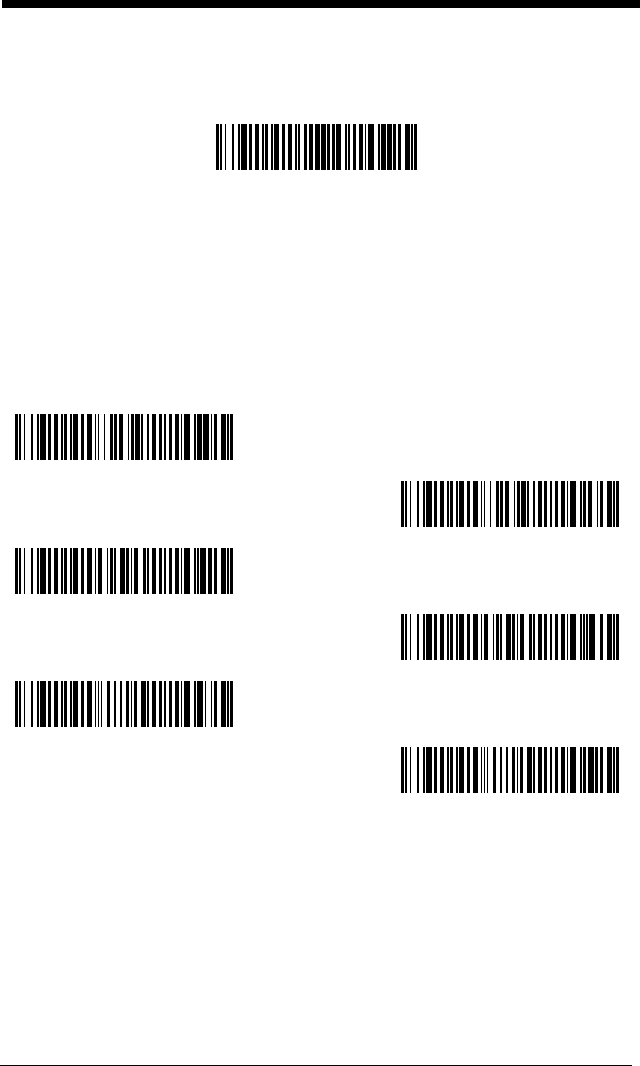
2 - 12
receiver time-out by scanning the barcode below, then scanning digits from the
inside back cover of this manual, then scanning
Save
. The range is 0 to 300
seconds.
Default = 0 seconds (no time-out - always on).
RS-232 Handshaking
RS-232 Handshaking allows control of data transmission from the Imager using
software commands from the host device. When this feature is turned
Off
, no
data flow control is used. When Data Flow Control is turned
On
, the host
device suspends transmission by sending the XOFF character (DC3, hex 13) to
the Imager. To resume transmission, the host sends the XON character (DC1,
hex 11). Data transmission continues where it left off when XOFF was sent.
Default = RTS/CTS, XON/XOFF and ACK/NAK Off
.
Wand Emulation Connection
The Wand Emulation Connection barcodes should be used if you want to
change the terminal ID
only
, without changing any other imager settings. We
recommend using Wand Emulation Plug & Play barcodes to program your
imager to emulate a wand reader. The Wand Emulation Plug & Play barcodes
change other parameters, in addition to changing the terminal ID. Please refer
to Connecting the Imager with RS-232 Wedge on page 1-6 for further informa-
tion.
RS-232 Receiver Time-Out
RTS/CTS On
* XON/OFF Off
* RTS/CTS Off
XON/XOFF On
ACK/NAK On
* ACK/NAK Off


















