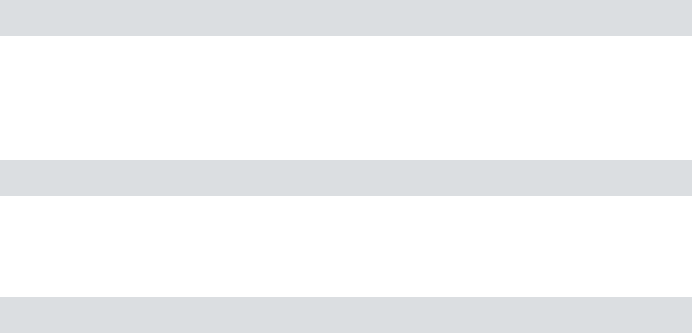
Cleaning the external surface of the scanner
e external surface of the scanner can be cleaned with a damp cloth. Be careful not
to allow any moisture inside the scanner or on any of the connectors. Do not use
alcohol or other solvents.
Disposal
If you need to dispose of the scanner, it must be delivered to an authorized waste
plant for electronics equipment.
Technical specifications
Power Connector
Power Consumption
Max. 75 W during operation
Power Requirements
100-240V AC, 1.3 A, 50-60 Hz
Interface to Computer FireWire (IEEE 1394)
Front Panel
One multifunction switch (on/off switch)
Status indicator LED’s
Drum Force 1 kg (2.2 lbs)
Operating Environment
Operating Temperature: 10 - 35 °C (50 - 95 °F)
Recommended Working Temperature: 10 - 25 °C (50 - 77 °F)
Humidity: 20 - 80 % RH (no condensation)
Storage Environment
Temperature: 0 - 50 °C (32 - 122 °F)
Relative humidity: 20 - 80 % RH (no condensation)
Originals
Transparencies: from 35 mm to 4 x 5 inches, < 1 mm thick
Reflectives: up to 220 x 310 mm (A4 oversize), < 1 mm thick (X5 only)
Standard 35 mm dias in frames (optional)
Lamp type
Reflectives Lamp (for Flextight X5): Part No. 10700022
Transparency lamp for Flextight X5: 10700032
Tranparency lamp for Flextight X1: 10700022
Dimensions
Height: 645 mm (25.4”)
Width: 385 mm (15.2”)
Depth: 220 mm (8.7”) (feed table closed) 440 mm (17.3”) (feed table open)
Weight: 20,5 kg (46 lbs)
16


















