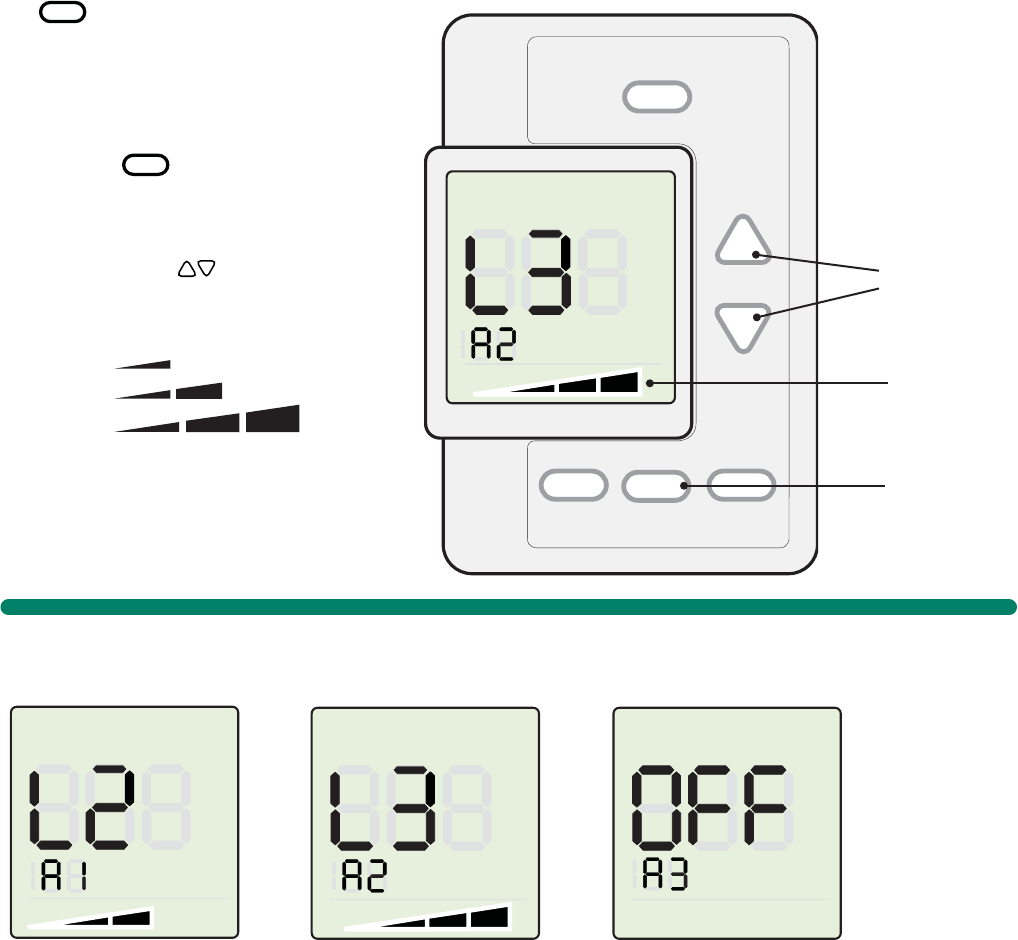
Wall Control - WSK300
Control Specifi cations
13
/&&
4(%2-/34!4
/.
0),/4
4)-%2
-/$%
!58
AUXILIARY button
Function - AUXILIARY features
Press UP or DOWN
arrow buttons to
determine desired
setting
Wall Control
First press the
!58
button multiple times
to scroll through to the desired Auxiliary
feature (A1, A2, or A3).
If desired Auxiliary selected is A1 or A2
use the UP or DOWN arrow to step
through the following 4 levels:
Auxiliary Features
!58
The button will operate the
following 3 auxiliary features:
A1 = FAN (always room heating)
A2 = SWITCHES 110VAC, HI/MED/LOW
A3 = SWITCHES 110VAC, ON/OFF
AUXILIARY function
level indicator
• Upon entering the OFF mode, all auxiliaries will be turned off with
the fi replace with the exception of A1 after leaving THERMOSTAT
mode. This mode activates a FAN cool-down feature that will
continue to operate the fan until all remaining heat has been
blown into the room.Auxiliary A1 (FAN) may not be operated in
the OFF mode, as this auxiliary is always a room-heating fan.
• A1 may be operated during the ON mode as desired. During the
THERMOSTAT mode A1 (FAN) will be adjusted automatically
(between OFF, L1 and L2) based on the desired room
temperature setting. It will also perform a warm-up when entering
THERMOSTAT mode, and cool-down when the fl ame is no longer
necessary to heat the room. This allows energy to be conserved
as the fan will only operate when the fi replace is warm.
&!.
• Auxiliaries A2 and A3 may
be adjusted in any of the
3 modes. When the ON or
THERMOSTAT mode is active
these settings will be saved
to memory and set back to
the desired levels when ON
or THERMOSTAT mode is
activated again.
OFF
L1 = Low
L2 = Medium
L3 = High


















