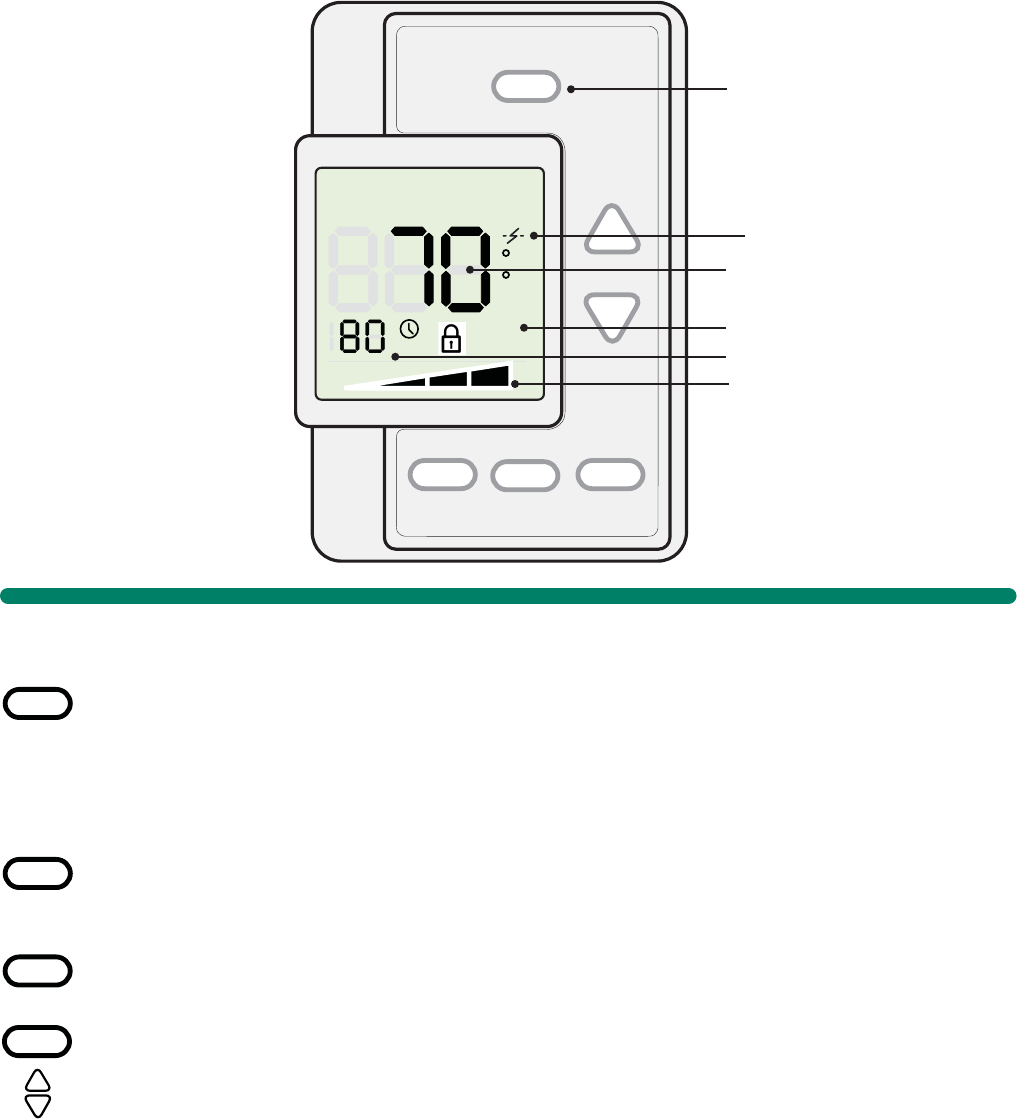
Wall Control - WSK300
Control Specifi cations
5
/&&
4(%2-/34!4
/.
0),/4
4)-%2
-/$%
&
#
3%42//-4%-0
6%.4-/$%
&,!-%3):%
(%!4/54054
&!.
/&&/.
-).
0),/4
/.
!58
Button & Display Key
-/$%
0),/4
!58
Use MODE button to toggle through three mode functions “THERMOSTAT”, “ON”, and “OFF”. The
THERMOSTAT and ON functions will be highlighted in yellow and OFF in red when selected.
- THERMOSTAT function controls the fi replace based on a desired set point.
- ON function allows the user to operate the fi replace and auxiliary features independently as desired.
- OFF function, all settings for the product are OFF.
Use PILOT button to toggle between two pilot functions. “PILOT ON” will always be highlighted on
display for cold climate pilot operation. “PILOT OFF” will be displayed when in normal pilot operation
for three seconds.
Use AUX button to toggle between A1, A2 and A3. Use the up and down arrows to control the level of
each Auxiliary function.
Use TIMER button to set timer function for a countdown operation in “Manual” or “Auto” mode.
Use UP & DOWN ARROW button to set values within a function.
Note: Batteries should not be stored in the battery holder under the fi replace. The battery life will be
shortened by the heat.
MODE display section
Temperature/Heat
output display section
PILOT display section
TIMER display section
Wall Control
4)-%2
LOSS OF SIGNAL indicator
AUXILIARY function
level indicator


















