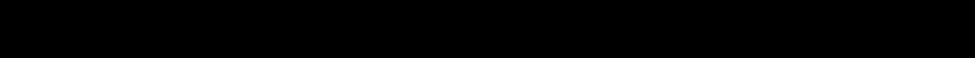
8
• COOLING: Depressing this button will start the system in the cooling cycle immediately
(The 4 minutes “Hold Off” is bypassed). This button will illuminate to indicate that the
Cooling function is “ON”. System operation will be as described under
REFRIGERATION MODE in the Beacon II installation manual.
Pressing the COOLING button while the system is cooling, and the button illuminated,
will pumpdown the system and turn it off.
• DEFROST: Depressing this button will force the system into defrost immediately (The
“Hold Off/Hold On” times are bypassed). This button will illuminate to indicate that the
Defrost function is “ON”. When in Defrost, pressing this button a second time will end
defrost.
• MONITOR: Depressing the MONITOR button will display the setpoints shown on page 10.
If one Beacon II Smart Controller is controlling two or more independent systems, you
must press the
SELECTION BAR
to display information on the system you want to
monitor. If multiple evaporators are connected to the system displayed, you must press
the “+” or “–” buttons to display information on the evaporator you want to monitor.
• PROG REVIEW: This button allows stepping through each of the setpoints for initial
setup and to make changes.
If one Beacon II Smart Controller is controlling two or more independent systems, you
must press the
SELECTION BAR
to display information on the system you want to
make program changes. If multiple evaporators are connected to the system displayed,
you must press the “+” or “–” buttons to display information on the evaporator you want
to monitor.
• CLEAR: Used to clear incorrect entries while programming or to return to the System
display when monitoring.
• TIME: Slide-bar is used to set the thermostat clock for Defrost times.
• SETPOINT: Slide-bar is used to change settings while programming.
• ENTER: To enter new settings into the program. NOTE: Settings are recorded in memory
even if power fails.
PROGRAMMING BEACON II SMART CONTROLLER
To make a change, press the PROG REVIEW button until the setpoint item that needs to
be changed is displayed. The SETPOINT Slide-bar is then used to change to the desired
new setting. When the new desired setting is displayed, press the “ENTER” button. The
new setting is now programmed into the Beacon II Smart Controller memory.
Press the PROG REVIEW button and follow the steps below (to back up one step during
programming, while pressing the “MONITOR” button, press the “PROG REVIEW”
button):
•
DEFTYP
– ELE or AIR: Select for Electric Defrost or Air Defrost then press “ENTER”.
This selection will automatically set the defaults for Air and Electric Defrost. Important:
This will set the refrigerant type to R22 for Air and R404A for Electric. You must change
to the refrigerant you are using in your application if these are incorrect.
•
REFTYP
– 22, 404, 507. Use “SETPOINT” slide-bar to display desired value, then press
“ENTER.”
•
BOXTMP
– Box Temp: -30° F to 70° F. Use “SETPOINT” slide-bar to get desired temp.,
then press “ENTER.”
Programming Beacon II Smart Controller


















