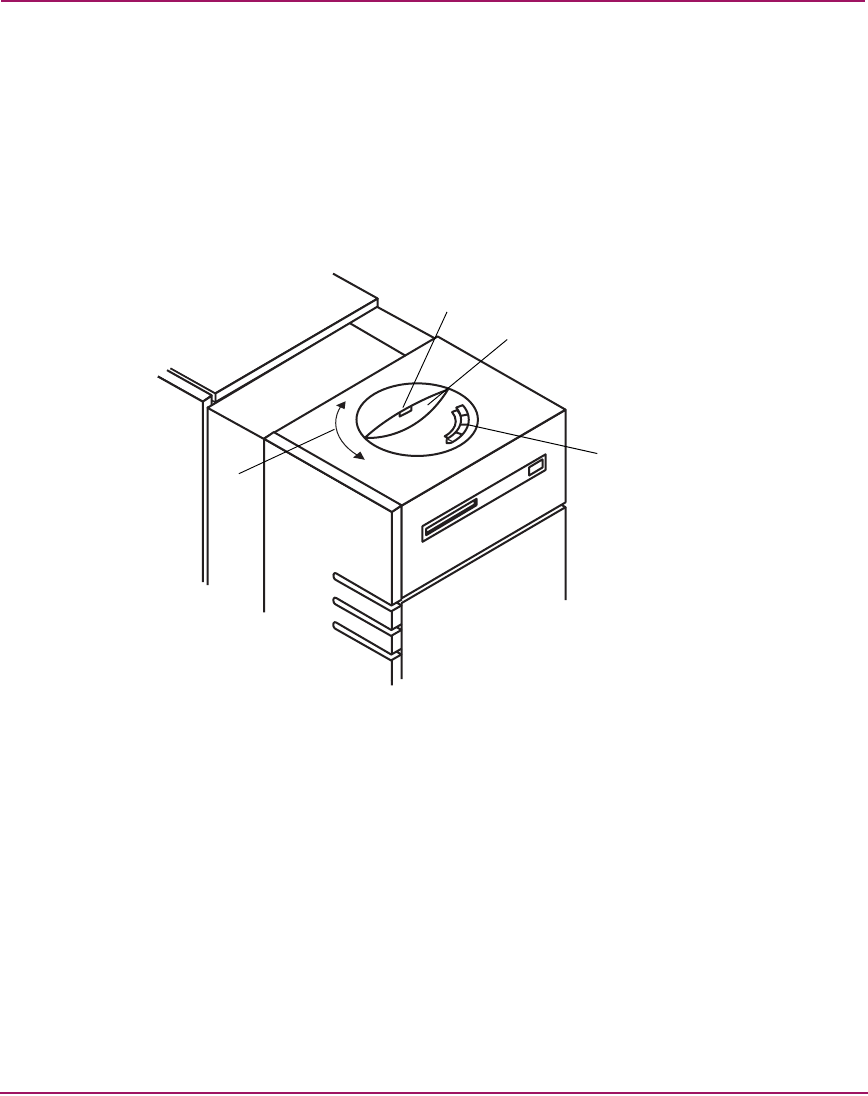
Navigation
28 HP StorageWorks 1000ux/1900ux/2300ux Optical Jukebox User’s Guide
Control panel features and descriptions
The control panel enables manual control of all jukebox operations using four
buttons and an LED display. The SCSI IDs of the jukebox and its optical drives
can be set and changed, disks may be loaded and ejected, configurations can be
monitored and changed, performance information can be viewed, internal tests
can be run, and the jukebox can be secured from unauthorized use. See Figure 6
Figure 6: Control panel features
■ Swivel feature—The control panel assembly can be rotated either right or left.
■ Activity light—Lights up differently to indicate status:
— Steady green—Power is on.
— Flashing green—A drive is being accessed.
— Amber—A fault occurred.
■ 16-character display—Shows information about the current operation.
1 Swivel feature 2 Activity light
3 16-character display 4 Selection buttons
1
2
3
4


















