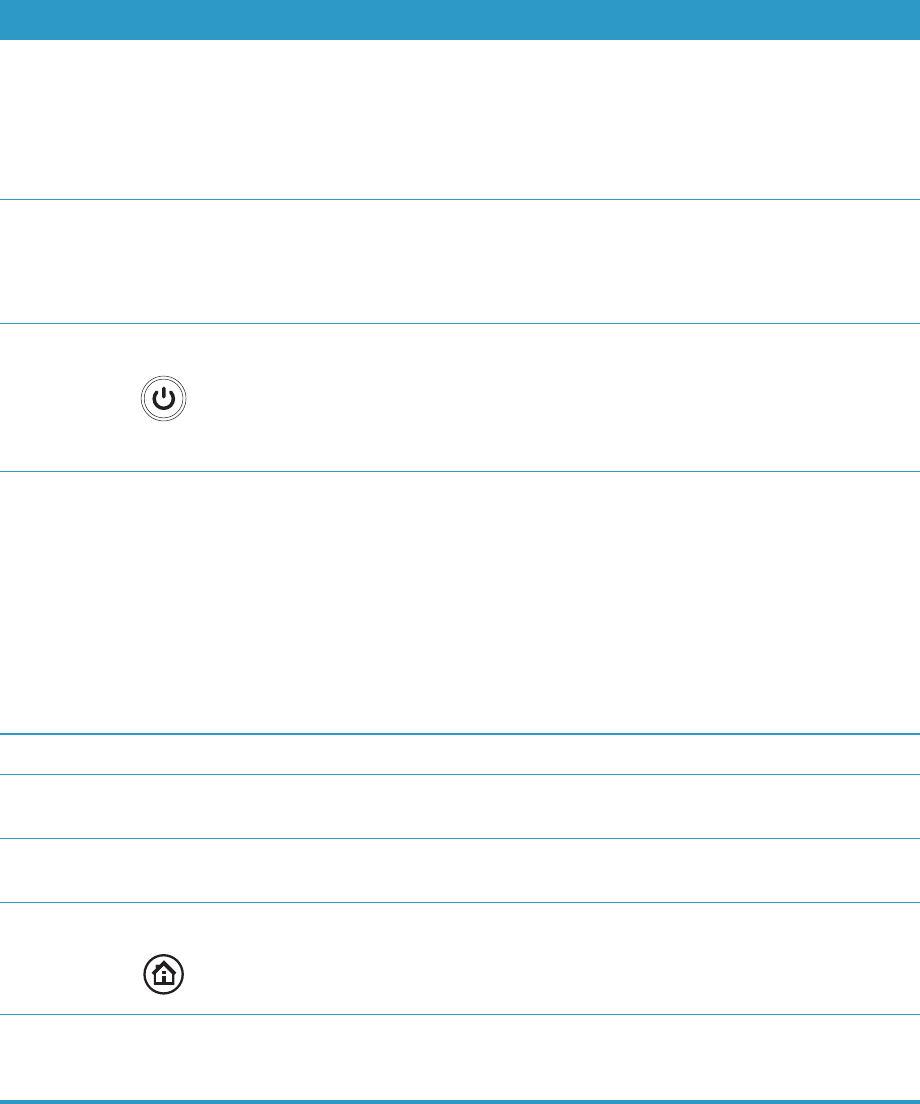
Welcome 5
D Microphone array Use the built-in digital microphone array to record sound for your
webcam videos, and to use instant messenger or chat software to have
video chats online. The microphone is designed to provide a clean sound
by filtering out ambient noise in your environment. It is designed to
record from a distance of up to one-half meter (2 feet) away from the
computer.
E Built-in wireless LAN
(select models only)
Use the built-in wireless LAN to connect to the Internet through your
existing wireless network. The diagram shows the internal location of the
wireless LAN (top left and right, not visible externally).
The wireless LAN supports IEEE 802.11 b/g/n.
F Power/Sleep button Press the Power/Sleep button to turn on your HP TouchSmart PC, or to
put it into Sleep mode.
To turn off your computer, tap the Start button, and then select Shut
Down. Or tap the arrow next to the Shut Down button to switch users,
log off, lock, restart, or sleep.
G Slot-loading
CD/DVD drive
(located on back
side panel)
Watch your favorite DVD or Blu-ray disc (select models only), or listen to
your CD collection. Burn CDs, DVDs, and Blu-ray discs (select models
only).*
Read and write DVD-RAM, CD-R/RW, DVD+/-R/RW and DVD+/-R dual
layer (DL).
Read and play CD-ROM, DVD-ROM, CD Audio, DVD+/-R DL,
DVD-Video, Video CD, and Blue-ray disc (with BD drive only).
* HP supports the lawful use of technology and does not endorse or encourage the
use of our products for purposes other than those permitted by copyright law.
H CD/DVD Eject button Press the Eject button to remove the CD/DVD from the disc drive.
I USB ports Connect USB devices (USB 2.0) such as printers, external hard drive
disks, digital cameras, and MP3 players.
J IR receiver window
(select models only)
Infrared (IR) receiver window, located on the lower-right side of the
computer. Allows for use with a remote control.
K HP TouchSmart button Turn your HP TouchSmart PC on and open your HP TouchSmart software.
Or, if the computer is already turned on, press the button to open the
HP TouchSmart software for quick access to your music, photos, videos,
or the Web. The HP TouchSmart button cannot turn the computer off.
L Internal Speakers Use the built-in, high-quality stereo speakers for a powerful media
experience when listening to music, or when watching your home videos
and DVDs.
Item Description (continued)


















