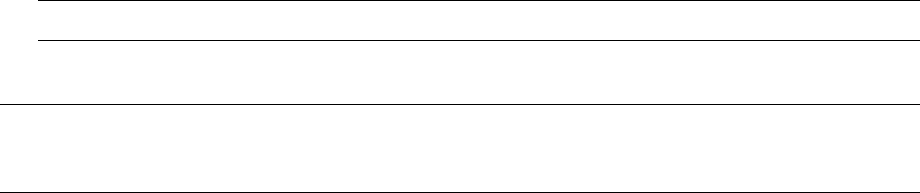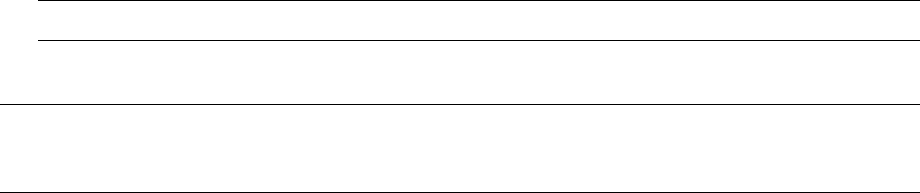
36 User Guide (Features may vary by model)
5 Press Finish when the album is identified, and wait while the album information downloads (cover
art, date of production, and more).
You can also create your own art:
1 Find a piece of art on the Internet and download it to your hard drive.
You might find the artwork of the original CD cover, and choose that.
2 Open your Music folder and find the album that does not have artwork.
3 Drag and drop, or cut and paste, the art to the blank CD icon in your Music folder.
To find album art for music stored in the iTunes library:
1 Navigate to the iTunes store and sign in.
2 From the Advanced menu, select Get Album Artwork and follow the directions.
Creating and editing playlists
Create a playlist by simply dragging songs to the Playlist window.
1 Open HP TouchSmart, and select the Music tile.
2 Select Album, and then select an album that contains the songs you want to add.
3 You can drag an entire album into the playlist on the right. Or, tap on the album to open it, and then
drag individual songs into the playlist.
4 To quickly add several selections, tap Add to List. Green circles with a + (plus sign) appear next to
each song in song list view, and next to each album in album tile view.
5 Tap the + (plus sign) next to a song to add it to the playlist. Repeat until the playlist is complete.
6 To rearrange songs in the playlist, drag the song out of the list, and drop it into a different position.
7 To delete a song from the playlist, touch and drag it to the Trash icon.
8 Tap Save as Playlist.
9 Name the playlist.
10 Tap Save.
Your playlist opens. You can close it, delete it, or edit it.
11 After you create a playlist and save it, you can clear the playlist window by tapping Clear All.
Deleting songs
To delete a song from your music library, navigate to your hard drive (from the Windows desktop), open
the Music folder where you added your music, and delete it from there.
IMPORTANT: Be sure you save your playlist if you want to keep it.
NOTE: Up to 500 songs can be added to a playlist. If you try to add more than 500, a message appears:
Maximum number of songs in Playlist. Delete one or more items in Playlist before adding new songs. You
can either delete songs, or start another playlist.