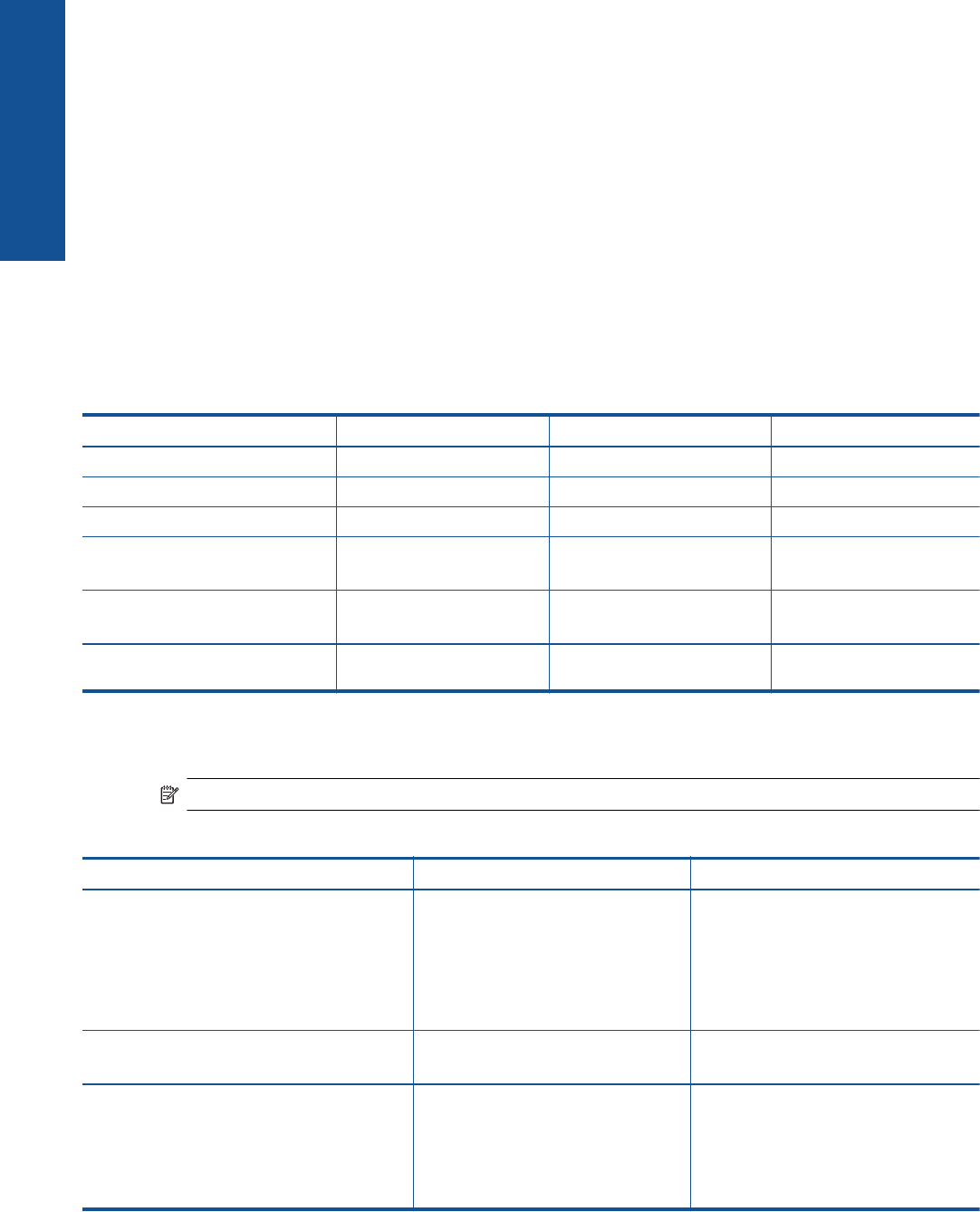
Normal mode
• Color Input/Black Render: 600x300dpi
• Output (Black/Color): Automatic
Plain-Best mode
• Color Input/Black Render: 600x600dpi
• Output: 600x1200dpi (Black), Automatic (Color)
Photo-Best mode
• Color Input/Black Render: 600x600dpi
• Output (Black/Color): Automatic
Max DPI mode (with supported types of HP photo paper)
• Color Input/Black Render: 1200x1200dpi
• Output: Automatic (Black), 4800x1200 optimized dpi (Color)
To learn more about the printer resolution, see the printer software.
Paper specifications
Type Paper weight
Input tray
*
Output tray
†
Plain paper 16 to 24 lb. (60 to 90 gsm) Up to 80 (20 lb. paper) 25 (20 lb. paper)
Cards Up to 75 lb. (281 gsm) Up to 40 10
Envelopes 20 to 24 lb. (75 to 90 gsm) Up to 10 5
5 x 7 inch (13 x 18 cm) Photo paper Up to 75 lb (281 gsm)
(236 gsm)
Up to 25 10
4 x 6 inch (10 x 15 cm) Photo paper Up to 75 lb. (281 gsm)
(236 gsm)
Up to 25 10
8.5 x 11 inch (216 x 279 mm) Photo
paper
Up to 75 lb. (281 gsm) Up to 25 10
* Maximum capacity.
† Output tray capacity is affected by the type of paper and the amount of ink you are using. HP recommends emptying the
output tray frequently.
NOTE: For a complete list of supported media sizes, see the printer driver.
Two-sided printing paper specifications
Type Size Weight
Paper Letter: 8.5 x 11 inches
Executive: 7.25 x 10.5 inches
A4: 210 x 297 mm
A5: 148 x 210 mm
B5 (ISO): 176 x 250 mm B5 (JIS): 182 x
257 mm
60 to 90 g/m
2
(16 to 24 lb.)
Brochure paper Letter: 8.5 x 11 inches
A4: 210 x 297 mm
Up to 180 g/m
2
(48 lb. bond)
Cards and photos 4 x 6 inches
5 x 8 inches
10 x 15 cm
A6: 105 x 148.5 mm
Hagaki: 100 x 148 mm
Up to 200 g/m
2
(110 lb. index)
Chapter 10
46 Technical information
Technical information


















