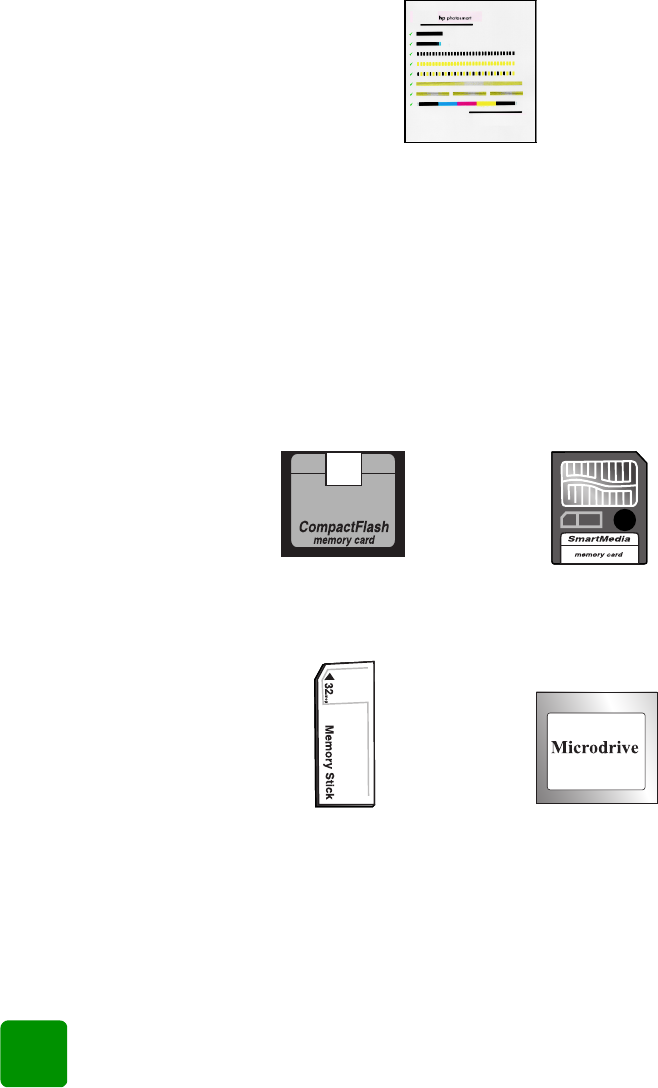
hp photosmart 1315 color printer
printer basics
12
9 On the printer’s control panel, press the Right soft key to select OK.
The printer begins printing a calibration page to check the print
cartridges and their alignment.
understanding memory cards
If your digital camera uses a memory card to store images, you can insert
the memory card into the printer to print, save, or email your photos. The
printer guides you through the process.
For more information on how to print files from a memory card, see
“printing from the printer’s control panel” on page 21.
memory
card types
supported
Successful calibration page
CompactFlash
Type I & II
SmartMedia
IBM Microdrive
Memory Stick


















