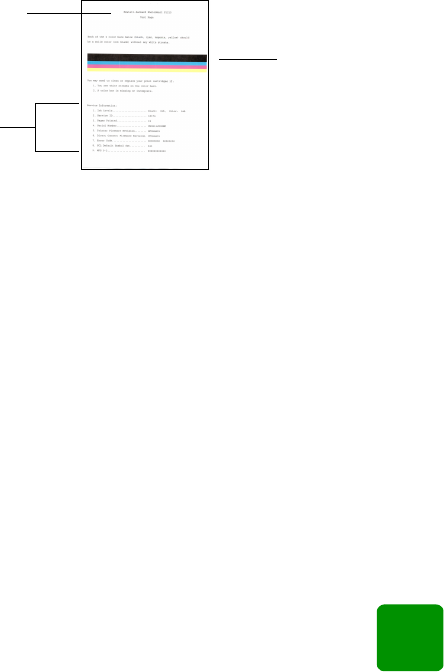
hp photosmart 1315 color printer
29
printing files
using
infrared (IR)
See the Onscreen User’s Guide located on the printer software CD for
information about printing files using infrared (IR).
printing a
test page
You can print a test page to check your print cartridges and make sure the
paper is loaded correctly.
To print a test page:
1 Make sure plain paper is loaded in the IN tray. See “loading paper”
on page 7.
2 Press the Menu button.
3 Press the Right soft key to display the Tools menu.
4 Press the Down arrow to highlight Print a Test Page.
5 Press the Select button.
The printer begins printing a test page.
Printer model
number
Service
information (ink
levels and total
pages printed, for
example)
If these lines are not
solid, you may need
to clean or replace
one or both print
cartridges
Test page


















