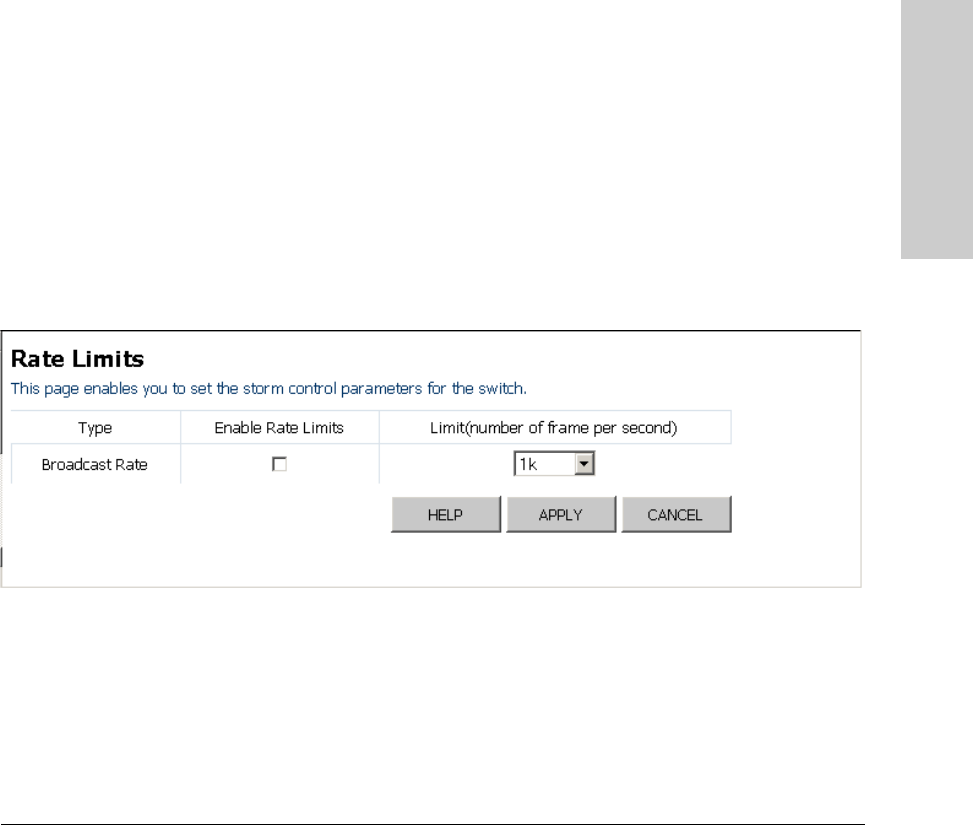
2-11
Using the ProCurve Web Browser Interface
Web Configuration
Using the ProCurve Web
Browser Interface
Rate Limits
Broadcast storms may occur when a device on your network is
malfunctioning, or if application programs are not well designed or properly
configured. If there is too much broadcast traffic on your network,
performance can be severely degraded, or everything can come to a complete
halt.
You can protect your network from broadcast storms by setting a threshold
for broadcast traffic for each port. Any broadcast packets exceeding the
specified threshold will then be dropped.
Field Attributes
• Enable Rate Limits – Click to select the box to enable rate limits.
(Default: Disabled)
• Limit (number of frames per second) – Threshold of port
bandwidth measured in number of frames per second. From the drop
down menu you can choose the desired limit. The value specifies the
size of the available input bandwidth that can be made available for
broadcast and multicast traffic. The same limit size is applied to every
port on the switch. When the limit size is exceeded, packets are
dropped, irrespective of the flow control settings.
Web – Click System, Rate Limits. This page enables you to set the broadcast
storm control parameters for the switch.





















