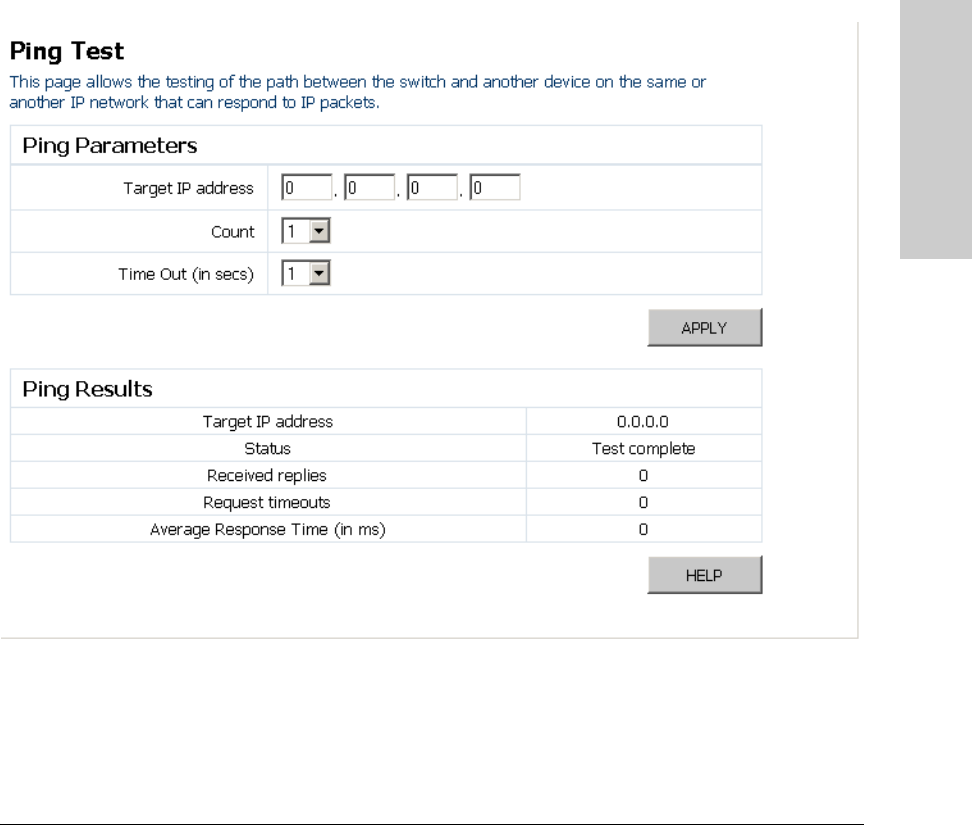
2-33
Using the ProCurve Web Browser Interface
Web Configuration
Using the ProCurve Web
Browser Interface
Ping Results
• Target IP Address – The IP address of the device to ping on the
network.
• Status – Displays the current status of the ping operation.
• Received replies – Number of replies received.
• Request timeouts – Number of times the network device failed to
respond in the given time.
• Average Response Time (in ms) – Average response time of all the
packets.
Web – Click Diagnostics, Ping Test.


















