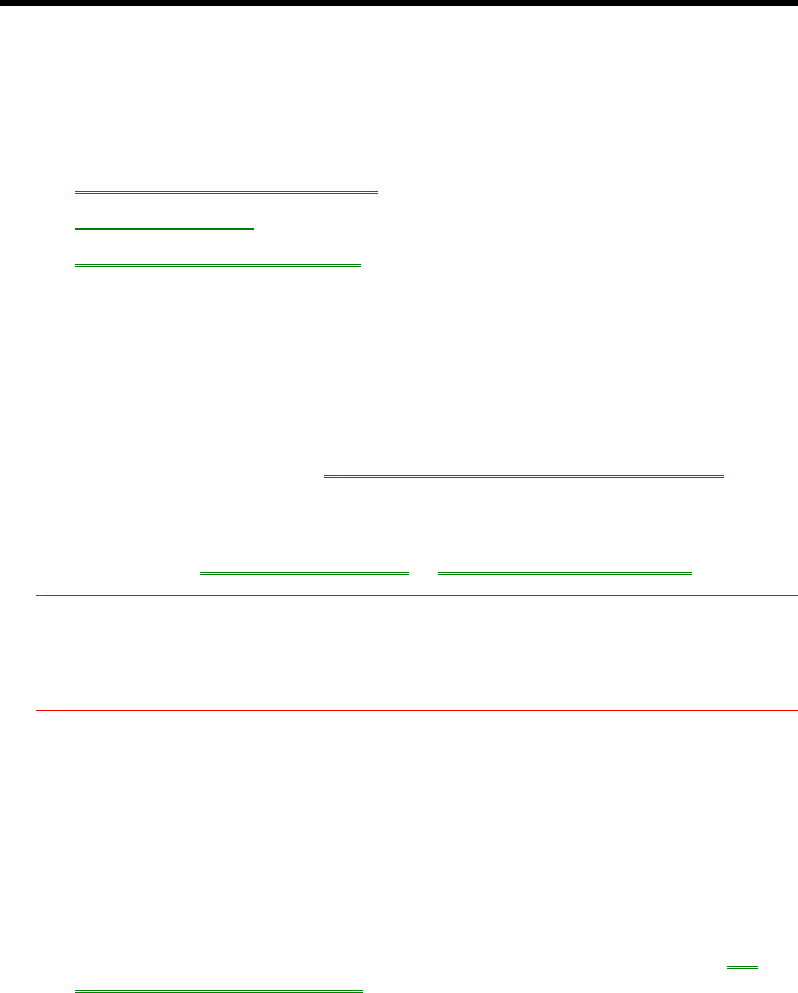
32
Controlling Battery Power
The OmniBook uses Advanced Power Management (APM) to conserve battery
power. You can take steps to optimize your battery operating time.
In this section you’ll learn how to
• Respond to a low-battery warning.
• Save battery power.
• Change how power is managed.
To respond to a low-battery warning
When battery power is critically low, the Battery indicator in the Status Panel
appears empty and starts to flash. The OmniBook automatically suspends (turns off)
to preserve your current session as long as possible. You won’t be able to turn it on
again until you restore power by one of the following actions:
• Plug in the ac adapter. See “To recharge the battery or run on ac power.”
–or–
• Replace the battery with one that’s charged, or install a second battery that’s
charged. See “To replace the battery” or “To install a second battery.”
Caution
If you don’t restore power and you don’t save your work before the OmniBook
turns itself off, your work will be lost if the battery runs down completely—
within as little as several hours after the warning.
To save battery power
You can follow these suggestions for conserving battery power.
• Plug in the ac adapter, especially while using the floppy drive, the CD-ROM
drive, or any external connections.
• Turn down the brightness of the display to the lowest comfortable level. This
reduces the backlight power, which can increase the battery operating time.
• Set power management to an option that emphasizes saving power. See “To
change how power is managed.”
• If you work with an application that uses the serial port or an I/O card, exit the
application when you’re done using it.
• If you have an I/O PC card—that is, a PC card having an external connection,
such as a modem or network card—remove it when you’re not using it. Some I/O
cards use significant power, even while they’re inactive.
To change how power is managed
You can change power-management settings that affect power usage and
performance. For example, you can change automatic timeout settings. A larger


















