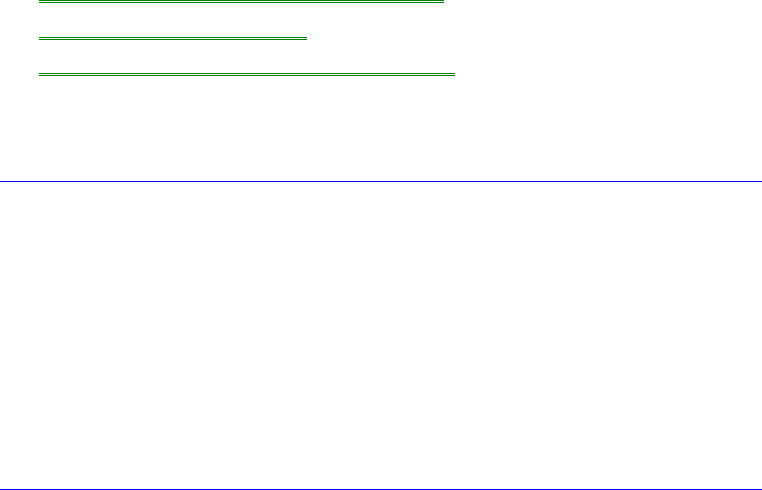
40
5. Using the Personal Information Applications
• Managing Your Time with Appointment Book.
• Listing People in Phone Book.
• Getting Answers from HP Financial Calculator.
This chapter introduces three applications to help you keep track of things—
meetings and appointments, addresses and telephone numbers, personal records
and finances—to mention just a few.
Hint
Appointment Book (and Phone Book ) keeps the working file open, and it updates
the file for each change you make. Follow these suggestions to prevent accidental
damage to your appointment and phone files:
• Exit Appointment Book and Phone Book when you’re not using them or before
you turn off your OmniBook. If Appointment Book or Phone Book is open and
your OmniBook has an unexpected problem, it could corrupt the current
appointment file or phone file.
• Open only files that reside on drive C, not on a removable disk. An open file on
a removable disk (such as a floppy disk or PC card) is susceptible to corruption
in certain situations.


















