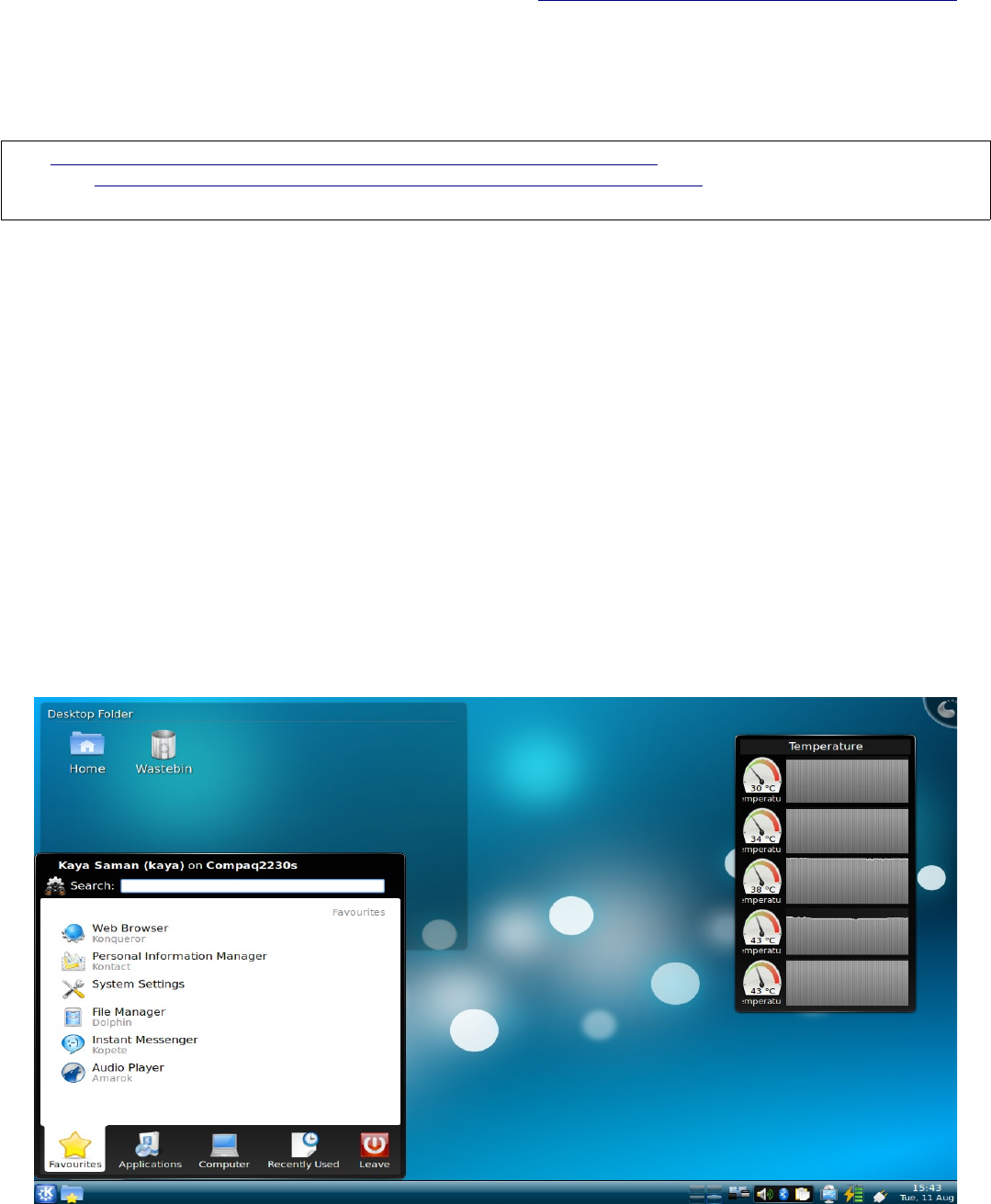
Unfortunately, when booted into KDE4 now nothing has changed. KDM and KDE4 are still in 1024x768 resolution with Xorg being in
1280x800. The K desktop environment for some reason has always seemed to not use Xorg like the other desktop environments such
as Gnome. For this reason I am not sure if this is a KDE bug or if the DE can't interface with the GFX driver properly because the
GM45 chipset is not supported and defaulting back to the old i915 derivative as shown by running dmesg. There are two more things
we can try; the first being to upgrade the Intel chipset, xserver-xorg-video-intel, driver to the latest version. If running an Ubuntu
based system like we are doing right now, we can go to this location: https://launchpad.net/~ubuntu-x-swat/+archive/x-updates and
follow the instructions on the site.
Just for duplication purposes:
Run nano /etc/apt/sources.list and add the following lines to the end of the file:
deb http://ppa.launchpad.net/ubuntu-x-swat/x-updates/ubuntu jaunty main
deb-src http://ppa.launchpad.net/ubuntu-x-swat/x-updates/ubuntu jaunty main
Table-9. Apt souces.list file entry.
After that we need to add the additional shared key which without running: apt-get update will come up with missing key errors.
Running: apt-key adv --keyserver keyserver.ubuntu.com --recv-keys 123456789
where 123456789 is the key from the Signing-Key part of the x-updates page. For the current key, AF1CDFA9 should be added in
place of 123456789. Then run: apt-get update and finally: apt-get upgrade to get the newest Intel video drivers.
Once this is done, reboot and boot into the recovery mode for the kernel in use (should be the latest!). Now follow the menu to root
user of who's description should say: Drop to root shell prompt
From there run: dpkg-reconfigure xserver-xorg, and follow all the prompts leaving all values at default apart from the keyboard type
which you need to put in the 2 letter country description. Then let's bring the system up to run-level 5 by issuing the init 5 command.
Unfortunately we have the same problem with KDM being in 1024x768 resolution and KDE4 being in a weird 1024x768 on top of
1280x800. This can be checked when running Konsole as the default size for 1280x800 should be 81x36 which allows two terminal
windows to run side by side, however if the window sizes are 1024x768 then one Konsole window will take up more or less the whole
screen. When running a widesceen movie though say like the CSI Miami example given earlier, the movie sits perfectly on the display
and the size is as should be.
Of course this is very odd behavior and means that something is not right! I will contact the KDE developers about this issue soon and
see what they say and according to their thoughts on the matter contact the Intel Linux driver development team and explain the
situation and see if there is a fix for it. The output of this can be seen below:
SCR-1. Resolution on KDE desktop environment.
12


















