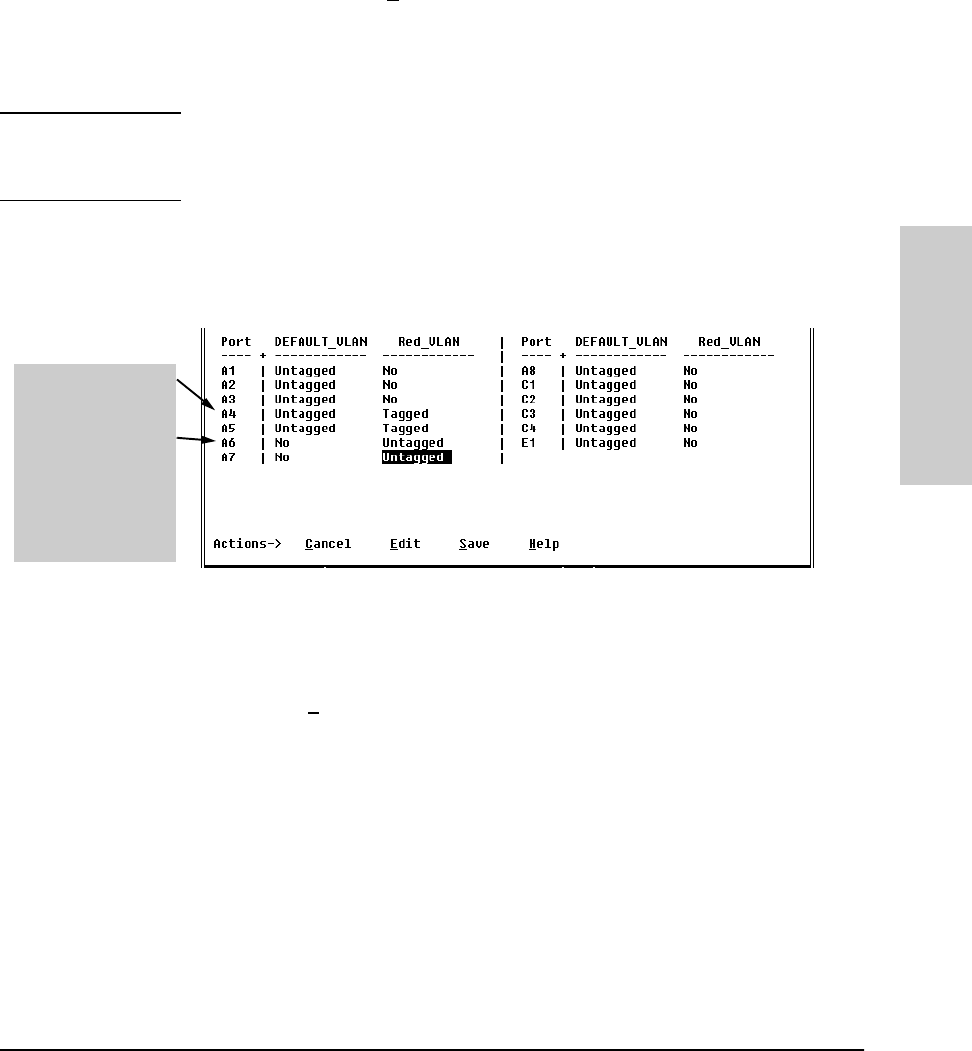
6-61
Configuring the Switch
Port-Based Virtual LANs (VLANs)
Configuring the Switch
2. To change a port’s VLAN assignment(s):
a. Press [E] (for E
dit).
b. Use the arrow keys to select a VLAN assignment you want to change.
c. Press the Space bar to make your assignment selection (No, Tagged,
or Untagged).
Note Only one untagged VLAN is allowed per port. Also, there must be at
least one VLAN assigned to each port. In the factory default configu-
ration, all ports are assigned to the default VLAN (DEFAULT_VLAN).
For example, if you wanted ports A4 and A5 to belong to both the
DEFAULT_VLAN and the Red_VLAN, and ports A6 and A7 to belong
only to the Red_VLAN, your selections could look like this:
Figure 6-44. Example of VLAN Assignments for Specific Ports
For information on VLAN tags (“Untagged” and “Tagged”), refer to
“VLAN Tagging Information” below.
d. If you are finished assigning ports to VLANs, press [Enter] and then [S]
(for S
ave) to activate the changes you've made and to return to the
Configuration menu. (The console then returns to the VLAN menu.)
3. Return to the Main menu. (It is not necessary to reboot the switch for
changes in port VLAN assignments; they are implemented when you do
the “save” in the preceding step.)
Ports A4 and A5 are
assigned to both
VLANs.
Ports A6 and A7 are
assigned only to the
Red VLAN.
All other ports are
assigned only to the
Default VLAN.


















