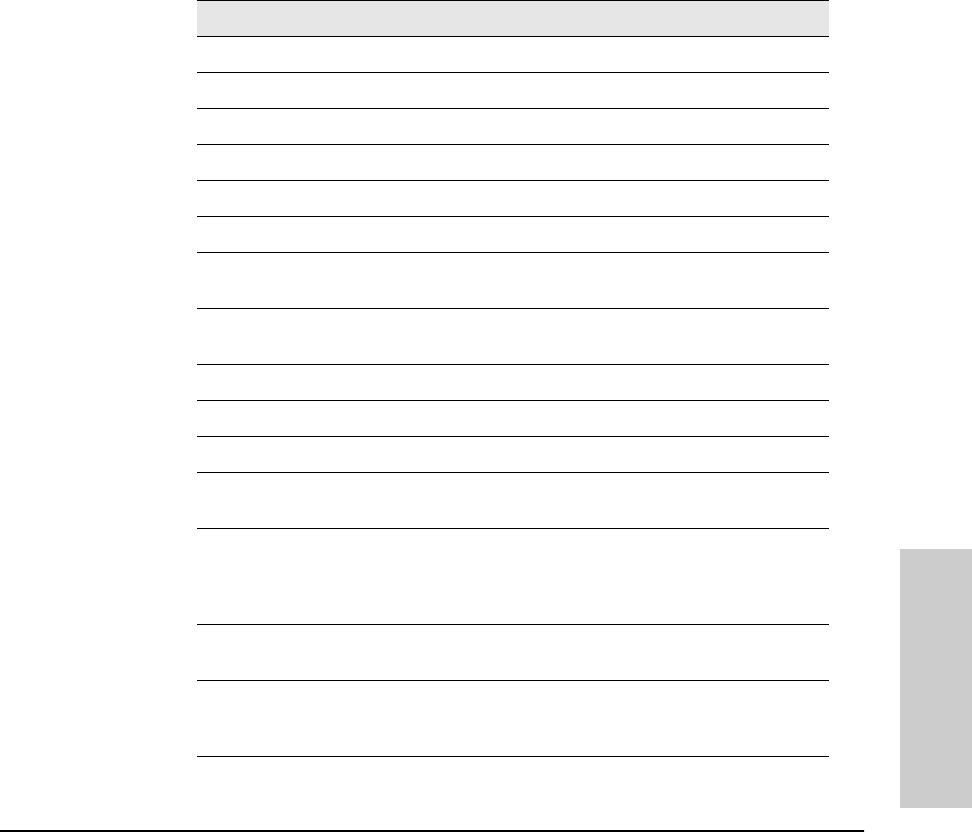
4-15
Using the Switch Console Interface
The Command Prompt
Using the Switch Console
Interface
Commands Available
The following commands are available from the command prompt (this
information can also be displayed by entering help or he at the command
prompt. When you see -- MORE -- at the bottom of the screen:
■ To advance the display one line at a time, use [Enter].
■ To advance the display one screen at a time, use the Space bar.
■ To stop the help listing, press [Q]:
Table 4-1. List of Commands Available at the Command Prompt
Command Description
Help Help [All]; Shows help information about commands.
Exit Returns to the Diagnostics Menu.
Browse Displays the switch configuration in readable form.
Config Displays the switch configuration file stored in flash.
Date Displays or sets the date and time; to set: date mm/dd/yy.
Time Displays or sets the date and time; to set: time hh:mm:ss
Set Configures some switch parameters. Use ’set help’ for more
information.
Show Displays some switch settings. Use ’show help’ for more
information.
Delete delete CONFIG; Deletes the configuration file stored in flash.
History Displays the switch shutdown history.
Kill Kills all other active telnet/console sessions.
Get get <ip-addr> CONFIG <remote-file>; Copies the configuration file
<remote-file> from the host identified by <ip-addr>
Put put <ip-addr> <file> <remote-file> [UNIX | PC]; Copies the item
specified by ILOH! to the host identified by LSDGGU!. <file> is
CONFIG or any command; <remote-file> is the destination file name
on the host; UNIX formats a text file with line feeds (default).
LinkTest linktest <MAC-addr>; Sends an 802.2 Test packet to the device
identified by <MAC-addr>.
Log log [-a | keyword | -a keyword]; Displays the current switch log: -a
displays the entire internal event log; keyword displays only the
events that contain the keyword.
Page Toggles paging mode on and off for display commands.


















