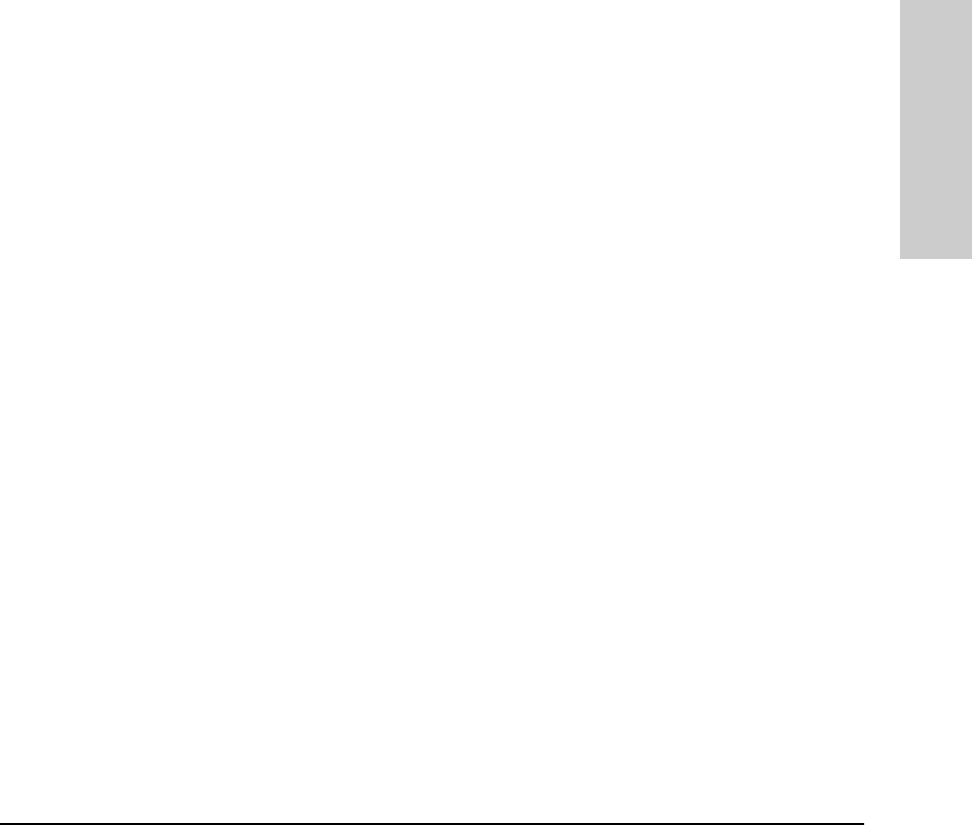
6-55
Configuring the Switch
Port-Based Virtual LANs (VLANs)
Configuring the Switch
■ If you enable VLAN support and configure VLANs, then subsequently
disable VLAN support, all VLANs except the DEFAULT_VLAN will be
cleared from the switch and all ports will be reassigned to the default
VLAN. Depending on the network topology, this could result in redundant
links causing broadcast storms unless the Spanning Tree Protocol is
enabled.
■ Changes to the VLAN configuration are dynamic. Once VLAN support
has been enabled and activated (by rebooting the switch), all other
changes to the VLAN configuration (except the maximum number of
VLANs) can be performed without additional switch reboots.
Further Information
For further explanation and examples of VLANs operating with other switch
features, see HP’s ProCurve Networking web site at the following URL:
http://www.hp.com/go/procurve


















