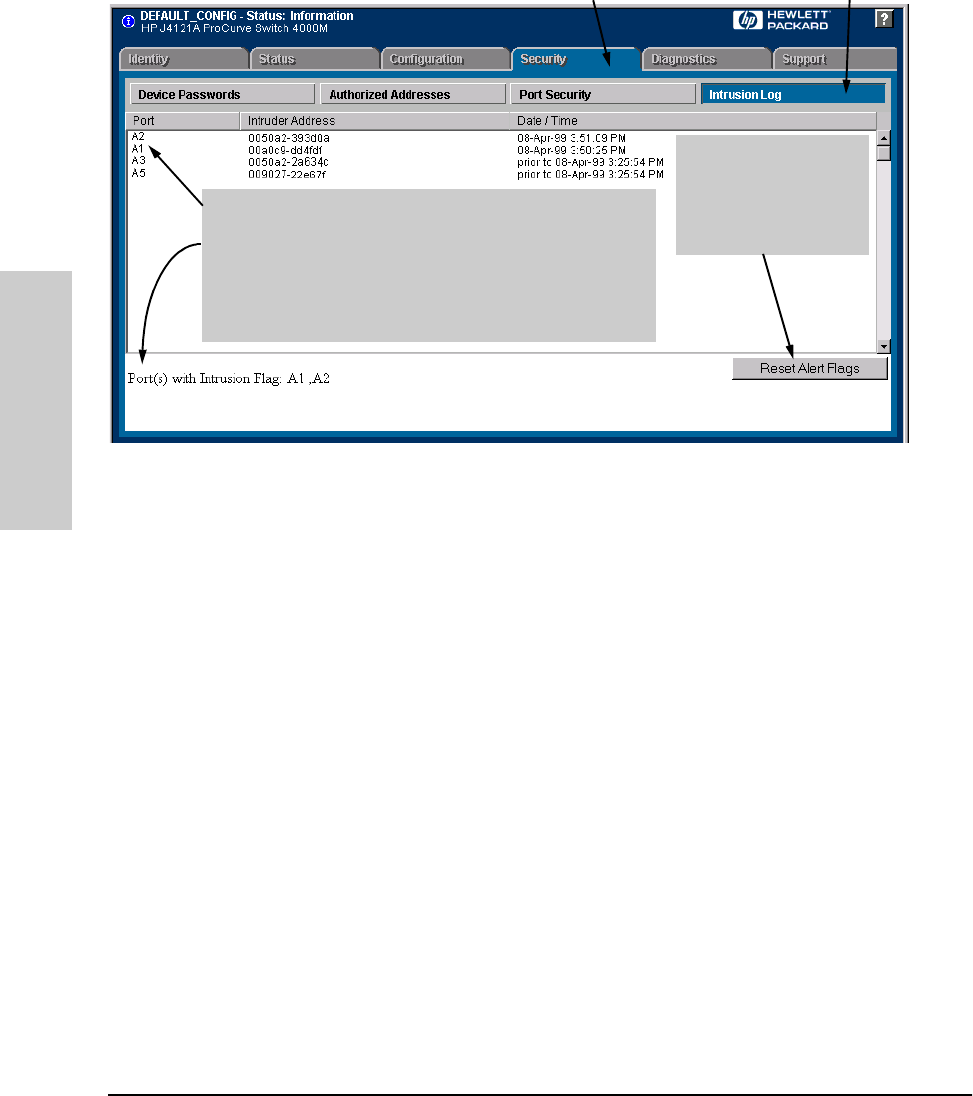
6-126
Configuring the Switch
Configuring and Monitoring Port Security
Configuring the Switch
Figure 6-82. Example of the Intrusion Log with Intrusions Entered for Ports A1 and
A2
■ In the switch console:
• The switch console Event Log, accessed from the Main Menu, displays
the intrusion as an FFI (Find, Fix, and Inform) Security Violation
event with the related port number (figure 6-83, below).
3. Click here to reset the
intrusion alert flags
for any ports listed
below. This enables
the log to display any new
intrusions on these ports.
In this example, ports A1 and A2 have detected intrusions for which
their alert flags have not been reset, as indicated by the Ports with
Intrusion Flag entry (below). You must reset the intrusion alert flags for
these ports before the log can indicate any new intrusions for them.
Note that ports A3 and A5 are not listed below, indicating that their
intrusion alert flags have already been reset. This means that these two
ports are ready to log any new intrusions.


















