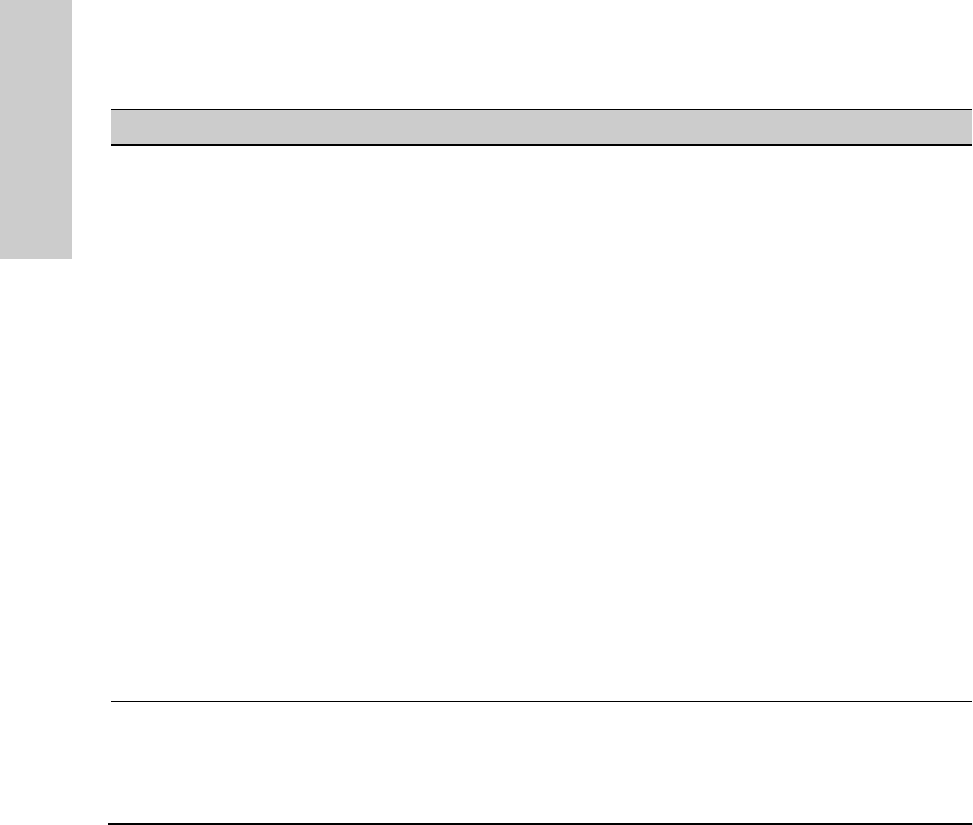
6-108
Configuring the Switch
Automatic Broadcast Control (ABC) Features
Configuring the Switch
Configuring ABC from the Switch Console
In the factory default configuration, ABC is disabled and all broadcasts are
sent out either all ports in the switch or, if VLANs are configured, out all ports
in VLANs where ABC is enabled. If multiple VLANs are configured, you can
configure ABC on a per-VLAN basis. Otherwise, the configuration is for all
ports in the switch. You can enable ABC for IP only, IPX only, or for both. When
you enable ABC, the broadcast limits on each switch port (or on the selected
VLAN, if VLANs are configured) are automatically set to 30% to help minimize
the effects of broadcast storms (if the limit has not already been set manually
through the Port Settings screen). If you disable ABC, the broadcast limit is
reset to 0 on all ports except those ports no which the limit was manually set.
(However, if ABC is disabled on one VLAN, but remains active on another
VLAN, the broadcast limit will not be changed on any port that belongs to both
VLANs.)
ABC Option Effect of Enabling ABC Automatic Per-Port Broadcast Limit
IP Only Causes the switch to send a proxy ARP reply for hosts
whose addresses the switch has learned. Enabling for
IP also allows you to choose whether to enable ABC
for IP RIP Control. If enabled, IP RIP Control causes IP
RIP broadcasts to be forwarded only to ports where IP
RIPs have been previously received. This avoids
sending IP RIP broadcasts to ports where there is no
indication of devices that would use them.
For ports where the Bcast Limit parameter is set
to 0, activates a broadcast limit of 30 percent. (If
VLANs are configured, affects only the ports in
the selected VLAN). You can accept the default
automatic broadcast limit or use the Port Settings
screen—page 6-33—to change it or turn it off.)
Disabling ABC returns these ports to a 0 percent
setting unless they have been manually reset to a
value other than the automatic 30 percent.
IPX Only Causes the switch to send a proxy NSQ (nearest server
query) reply for services the switch has learned.
Enabling for IPX also allows you to choose whether to
enable IPX RIP/SAP control. If enabled, IPX RIP/SAP
control causes IPX RIP and SAP broadcasts to be
forwarded only to ports where IPX RIPs and SAPs have
previously been received. This avoids sending IPX RIP
and SAP broadcasts to ports where there is no
indication of devices that would use them.
Same as above.
IP and IPX Causes the switch to send a proxy IP ARP reply for
hosts whose addresses the switch has learned, or to
send a proxy NSQ (nearest server query) reply for
services the switch has learned.
Enabling for both IP and IPX also allows you to enable
ABC for IP RIP Control and/or IPX RIP/SAP control, as
described above.
Same as above.


















