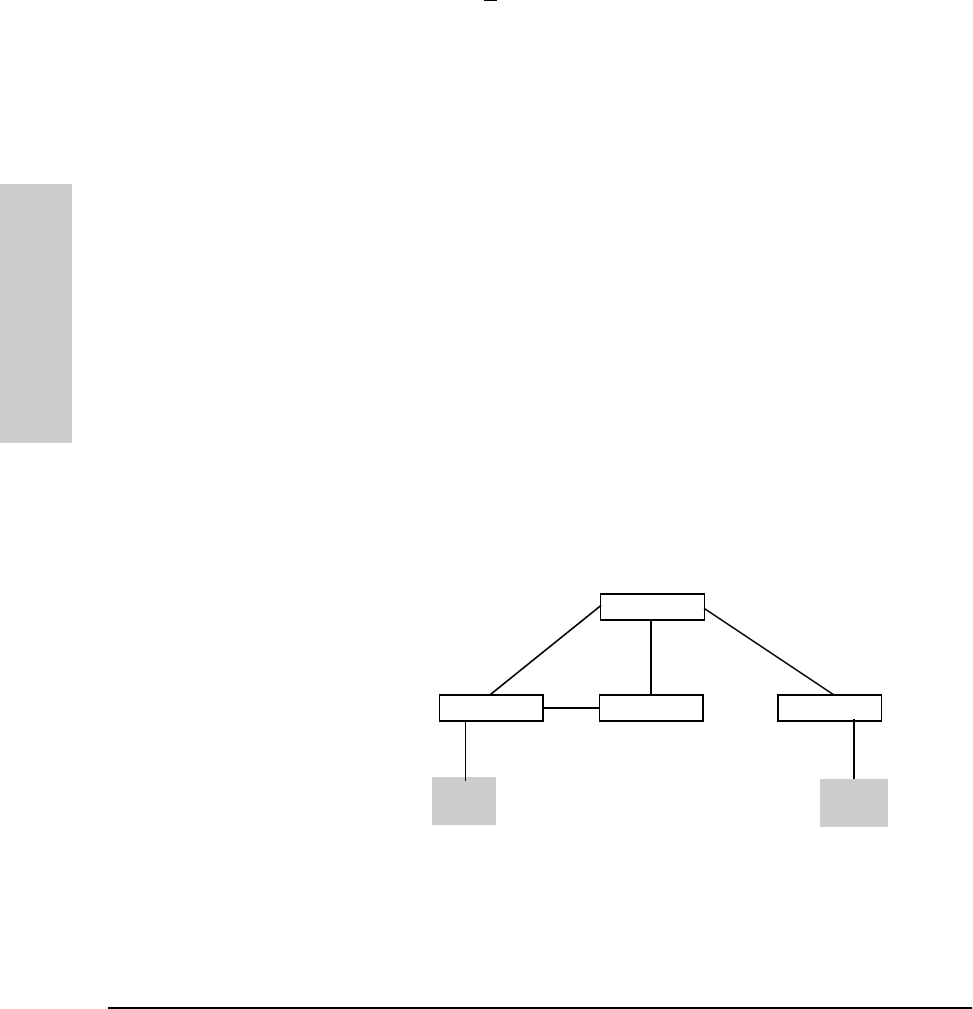
6-42
Configuring the Switch
Spanning Tree Protocol (STP)
Configuring the Switch
5. Use [Tab] or the arrow keys to select the next parameter you want to change,
then type in the new value or press the Space Bar to select a value. (If you
need information on STP parameters, press [Enter] to select the Actions
line, then press H
to get help.)
6. Repeat step 5 for each additional parameter you want to change.
For information on the Mode parameter, see “STP Fast Mode” below.
7. When you are finished editing parameters, press [Enter] to return to the
Actions line.
8. Press [S] to save the currently displayed STP parameter settings, then
return to the Main Menu.
How STP Operates
The switch automatically senses port identity and type, and automatically
defines port cost and priority for each type. The console interface allows you
to adjust the Cost and Priority for each port, as well as the Mode for each port
and the global STP parameter values for the switch.
While allowing only one active path through a network at any time, STP retains
any redundant physical path to serve as a backup (blocked) path in case the
existing active path fails. Thus, if an active path fails, STP automatically
activates (unblocks) an available backup to serve as the new active path for
as long as the original active path is down. For example:
Figure 6-30. Example of Redundant Paths Between Two Nodes
node
A
switch A
node
B
switch Dswitch B switch C
1
path cost:
100
3
path cost: 100
4
path cost:200
• Active path from node A to node B: 1—> 3
• Backup (redundant) path from node A to node B: 4 —> 2 —> 3
2
path cost: 100


















