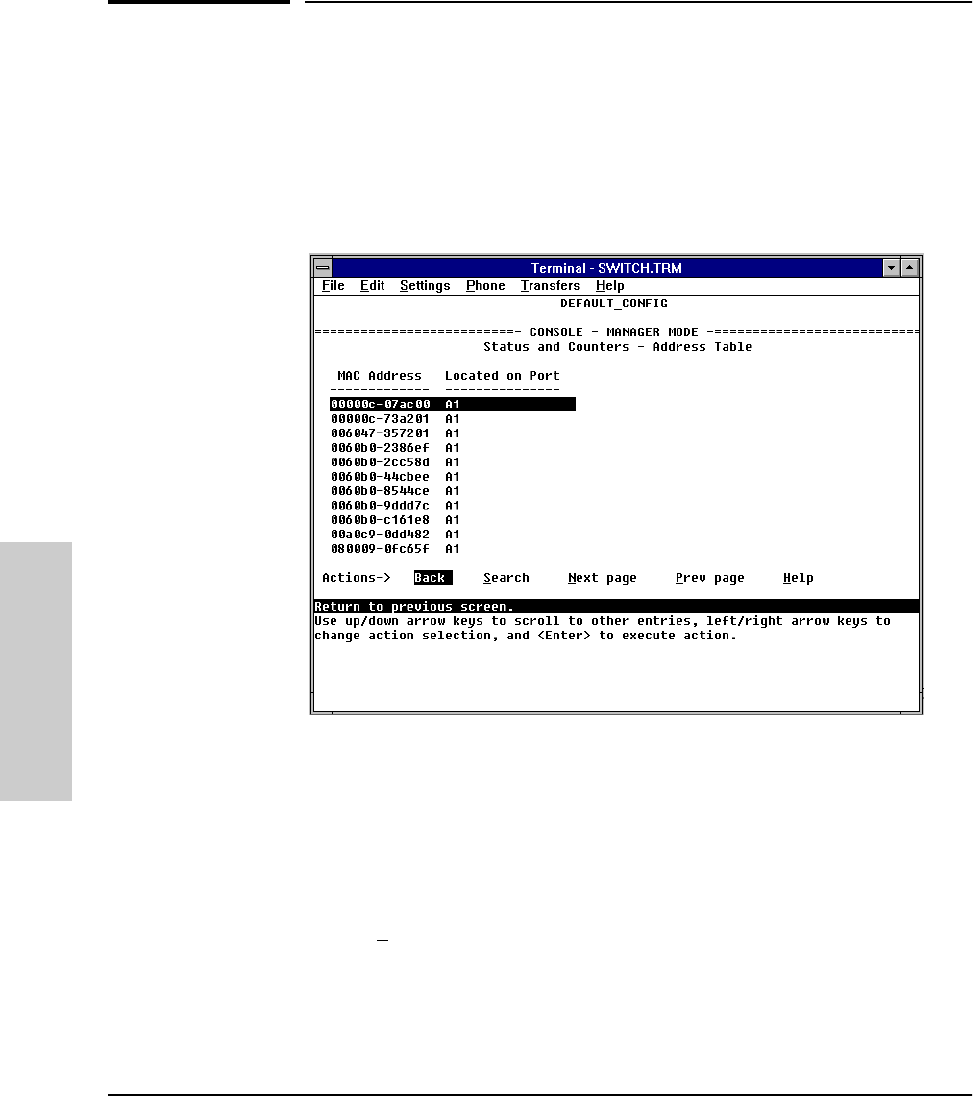
7-14
Monitoring and Analyzing Switch Operation
Address Table
Monitoring and Analyzing
Switch Operation
Address Table
To access the Address Table screen from the Main Menu, select:
1. Status and Counters
6. Address Table
Figure 7-11. Example of the Address Table (Switch 4000M)
This screen lets you determine which switch port is being used to communi-
cate with a specific device on the network. The listing includes:
■ The MAC addresses that the switch has learned from network devices
attached to the switch
■ The port on which each MAC address was learned
Use the S
earch action at the bottom of the screen to locate a specific device
(MAC address).


















