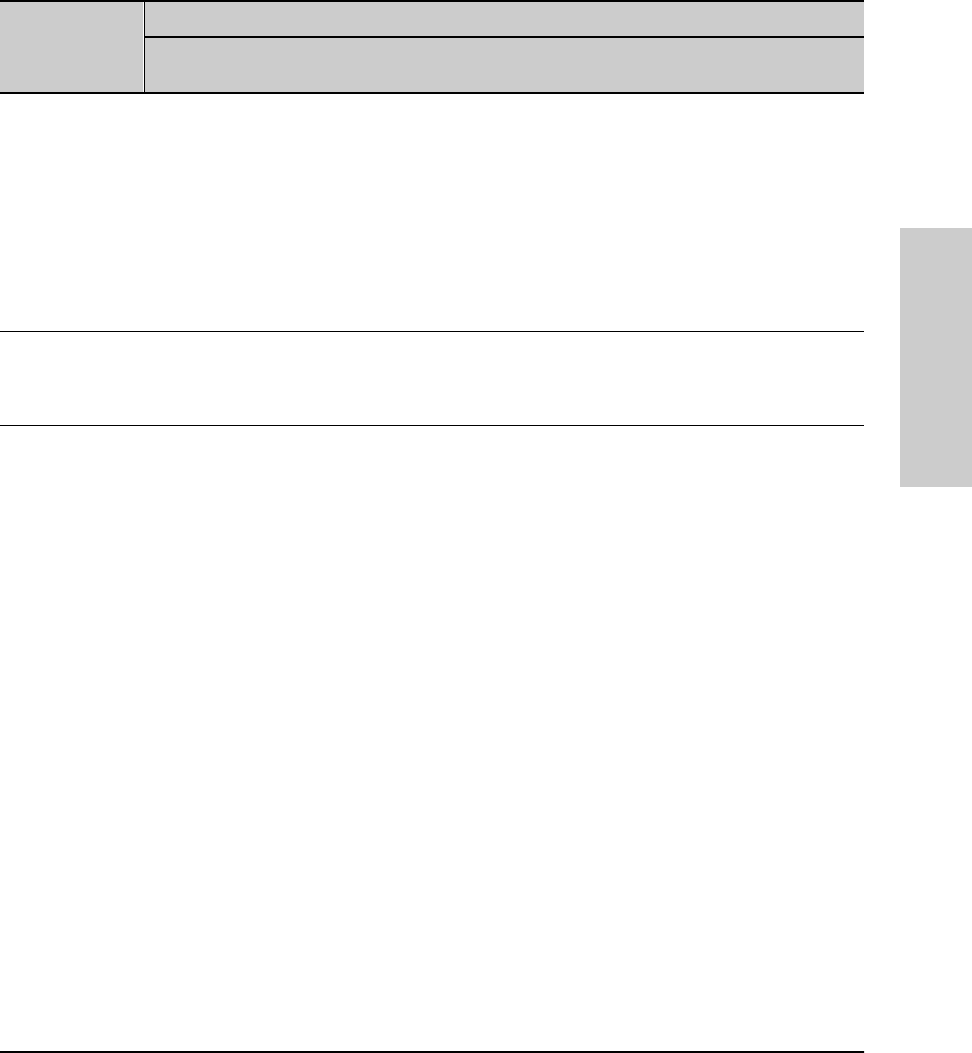
6-145
Configuring the Switch
Class of Service (CoS): Managing Bandwidth More Effectively
Configuring the Switch
Table 6-9. How the Switch Uses the ToS Configuration
Outbound Port ToS Option:
IP Precedence
(Value = 0 - 7)
Differentiated Services
IP Packet in an
Untagged VLAN or
No VLAN
Depending on the value of the IP Precedence bits
in the packet’s ToS field, the packet will go to
either the high or normal priority outbound port
queue in the switch:
0 - 3 = normal priority
4 - 7 = high priority
For a given packet carrying a given codepoint in
the ToS field:
• If a priority (0 - 7) has been configured for that
codepoint, the packet will go to either the high
or normal priority outbound port queue in the
switch:
0 - 3 = normal priority
4 - 7 = high priority
• If No override (the default) has been
configured for that codepoint, then the packet
is not prioritized by ToS.
IP Packet in a
Tagged VLAN
Same as above, plus the IP Precedence value (0
- 7) will be used to set a corresponding 802.1p
priority in the VLAN tag carried by the packet to
the next downstream device.
Same as above, plus the user-configured Priority
value (0 - 7) will be used to set a corresponding
802.1p priority in the VLAN tag carried by the
packet to the next downstream device.


















