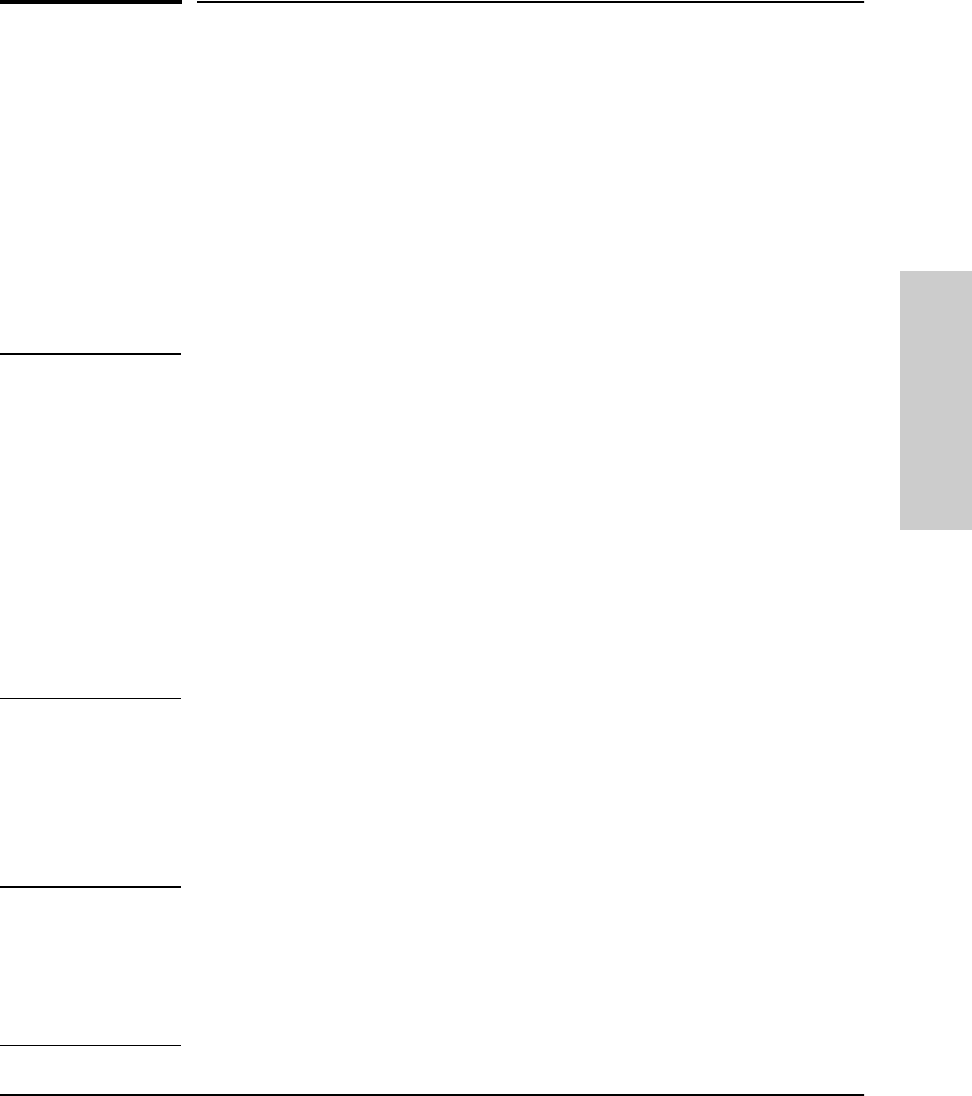
6-39
Configuring the Switch
Spanning Tree Protocol (STP)
Configuring the Switch
Spanning Tree Protocol (STP)
The switch uses the IEEE 802.1D Spanning Tree Protocol (STP), when
enabled, to ensure that only one path at a time is active between any two nodes
on the network. (A switch mesh domain is seen as one path by STP.) In
networks where there is more than one physical path between any two nodes,
STP ensures a single active path between them by blocking all redundant
paths. Enabling STP is necessary in such networks because having more than
one path between a pair of nodes causes loops in the network, which can result
in duplication of messages, leading to a “broadcast storm” that can bring down
the network.
Note You should enable STP in any switch that is part of a redundant physical link
(loop topology). (It is recommended that you enable STP on all switches
belonging to a loop topology.) This topic is covered in more detail under “How
STP Operates” on page 6-42.
As recommended in the IEEE 802.1Q VLAN standard, the Switches 1600M/
2424M/4000M/8000M use single-instance STP; a single spanning tree is
created to make sure there are no network loops associated with any of the
connections to the switch, regardless of whether VLANs are configured on the
switch. Thus, these switches do not distinguish between VLANs when identi-
fying redundant physical links. However, STP sees a switch mesh domain as
a single link, which enables you to use both STP and meshing without blocking
switch ports that you want to remain open. If VLANs are configured on the
switch, see “STP Operation with 802.1Q VLANs” on page 6-44.
From the web browser interface, you can activate and deactivate the IEEE
802.1D Spanning Tree Protocol (STP); from the switch console, you can
activate and deactivate STP and adjust the STP parameters. In the factory
default configuration, STP is off. If a redundant link (loop) exists between
nodes in your network, you should set the Spanning Tree Enabled parameter
to Yes.
Caution Because the switch automatically gives faster links a higher priority, the
default STP parameter settings are usually adequate for spanning tree
operation. Because incorrect STP settings can adversely affect network
performance, you should avoid making changes without having a strong
understanding of how STP operates. For more on STP, examine the IEEE
802.1D standard.


















