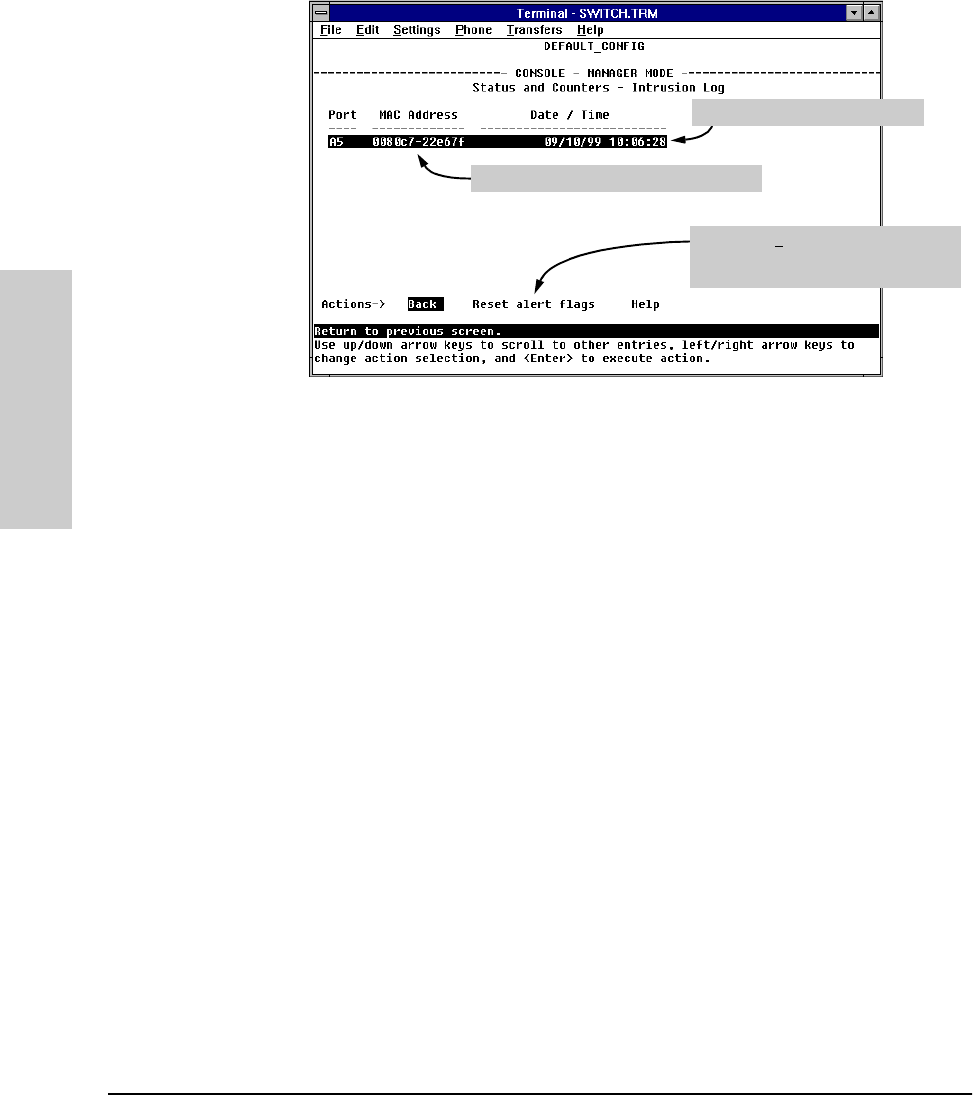
6-128
Configuring the Switch
Configuring and Monitoring Port Security
Configuring the Switch
Figure 6-85. Example of the Intrusion Log with an Intrusion Listed for Port A5
How the Intrusion Log Operates
The Intrusion Log gives you a list of the 20 most recent security violation
attempts, and appears in both the web browser interface and the switch
console. The log shows the most recent intrusion at the top of the listing. You
cannot delete Intrusion Log entries. Instead, if the log is filled when the switch
detects a new intrusion, the oldest entry is dropped off the listing and the
newest entry appears at the top of the listing.
Keeping the Intrusion Log Current by Resetting Alert Flags. When a
violation occurs on a port, an alert flag is set for that port and the violation is
entered in the Intrusion Log. The switch can detect and handle subsequent
intrusions on that port, but will not log another intrusion on the port until you
go to the Intrusion Log and use the Reset Alert Flags button to reset the port’s
alert flag.
Type [R] (for Reset alert flags) to reset the
alert flag on this port. This enables the log
to display any new intrusion on this port.
MAC Address of Intruding Device on Port A1
System Time of Intrusion on Port A1


















