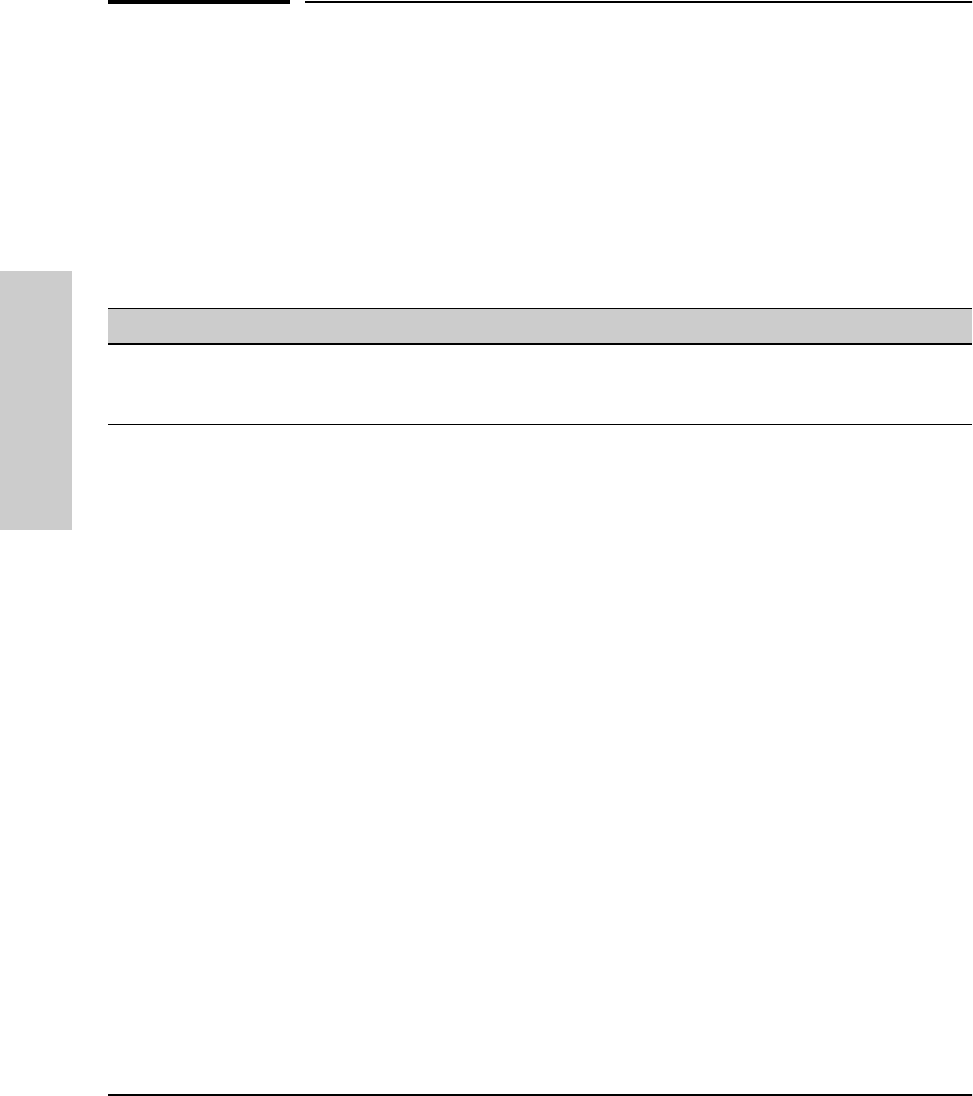
6-30
Configuring the Switch
Port Settings
Configuring the Switch
Port Settings
From the web browser interface and switch console you can configure
the operating state for each port. Also optionally enables you to restrict the
amount of broadcast traffic on the port. The read-only fields in this screen
display the port numbers and port types. Port numbers in the configuration
correspond to port numbers on the front of the switch.
The following table shows the settings available for each port type. The same
parameter settings are available in both the web browser interface and the
switch console.
Parameter Description
Enabled Yes (default): The port is ready t be connected in a network.
No: The port will not operate, even if properly connected in a network. Use this setting if the port needs
to be shut down for diagnostic purposes or while you are making topology changes, for example.
Mode or
Config Mode
The operational mode of the port.
For gigabit fiber-optic ports (Gigabit-SX and Gigabit-LX):
1000FDx (default): 1000 Mbps (1 Gbps), Full Duplex
Auto: The port operates at 1000FDx and auto-negotiates flow control with the device connected to the
port.
For 100/1000Base-T ports:
Auto (default): Auto-negotiates with the port at the other end of the link for speed (100 Mbps or 1000 Mbps
- Gigabit), and port operation (MDI-X or MDI). Note: Ensure that the device attached to the port is
configured for the same setting that you select here. Also, if “Auto” is used, the device to which the port
is connected must operate in compliance with the IEEE 802.3ab “Auto Negotiation” standard for
1000Base-T networks.
100Fdx: 100 Mbps, Full-Duplex
100Hdx: 100 Mbps, Half-Duplex
For 10/100TX ports:
Auto (default): Auto-negotiates with the port at the other end of the link for speed (10 Mbps or 100 Mbps),
flow control (enabled or disabled), and data transfer operation (half-duplex or full-duplex). Note: Ensure
that the device attached to the port is configured for the same setting that you select here. Also, if “Auto”
is used, the device to which the port is connected must operate in compliance with the IEEE 802.3u “Auto
Negotiation” standard for 100Base-T networks. If the other device does not comply with the 802.3u
standard, or is not set to Auto, then the port configuration on the switch must be manually set to match
the port configuration on the other device.
10HDx:10 Mbps, Half-Duplex
100HDx: 100 Mbps, Half-Duplex
10FDx: 10 Mbps, Full-Duplex
100FDx: 100 Mbps, Full-Duplex


















