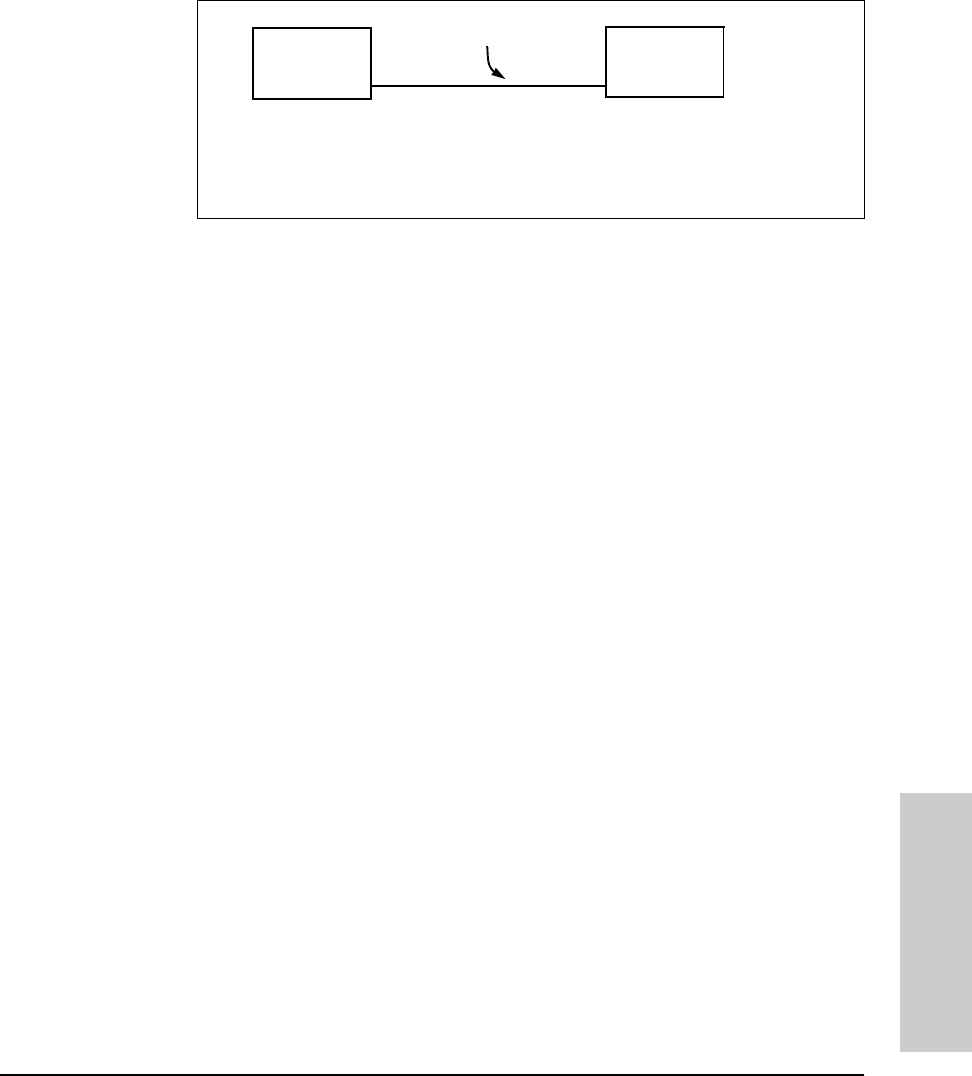
8-11
Troubleshooting
Unusual Network Activity
Troubleshooting
Figure 8-4. Example of Correct VLAN Port Assignments on a Link
1. If VLAN_1 is configured as “Untagged” on port 3 on switch “X”, then it
must also be configured as “Untagged” on port 7 on switch “Y”.
2. Similarly, if VLAN_2 is configured as “Tagged on the link port on switch
“A”, then it must also be configured as “Tagged” on the link port on switch
“B”.
Duplicate MAC Addresses Across VLANs. Duplicate MAC addresses on
different VLANs are not supported and can cause VLAN operating problems.
There are no explicit events or statistics to indicate the presence of duplicate
MAC addresses in a VLAN environment. However, one symptom that may
occur is that a duplicate MAC address can appear in the Port Address Table
of one port, and then later appear to be linked to another port. (This can also
occur in a LAN where there are redundant paths between nodes and Spanning
Tree is turned off.) For more information, refer to “VLAN Restrictions” on page
6-68.
Switch “Y”
Switch “X”
Link supporting VLAN_1
and VLAN_2
VLAN Port Assignment
Port VLAN_1 VLAN_2
X-3 Untagged Tagged
Port X-3
Port Y- 7
VLAN Port Assignment
Port VLAN_1 VLAN_2
Y-7 Untagged Tagged


















