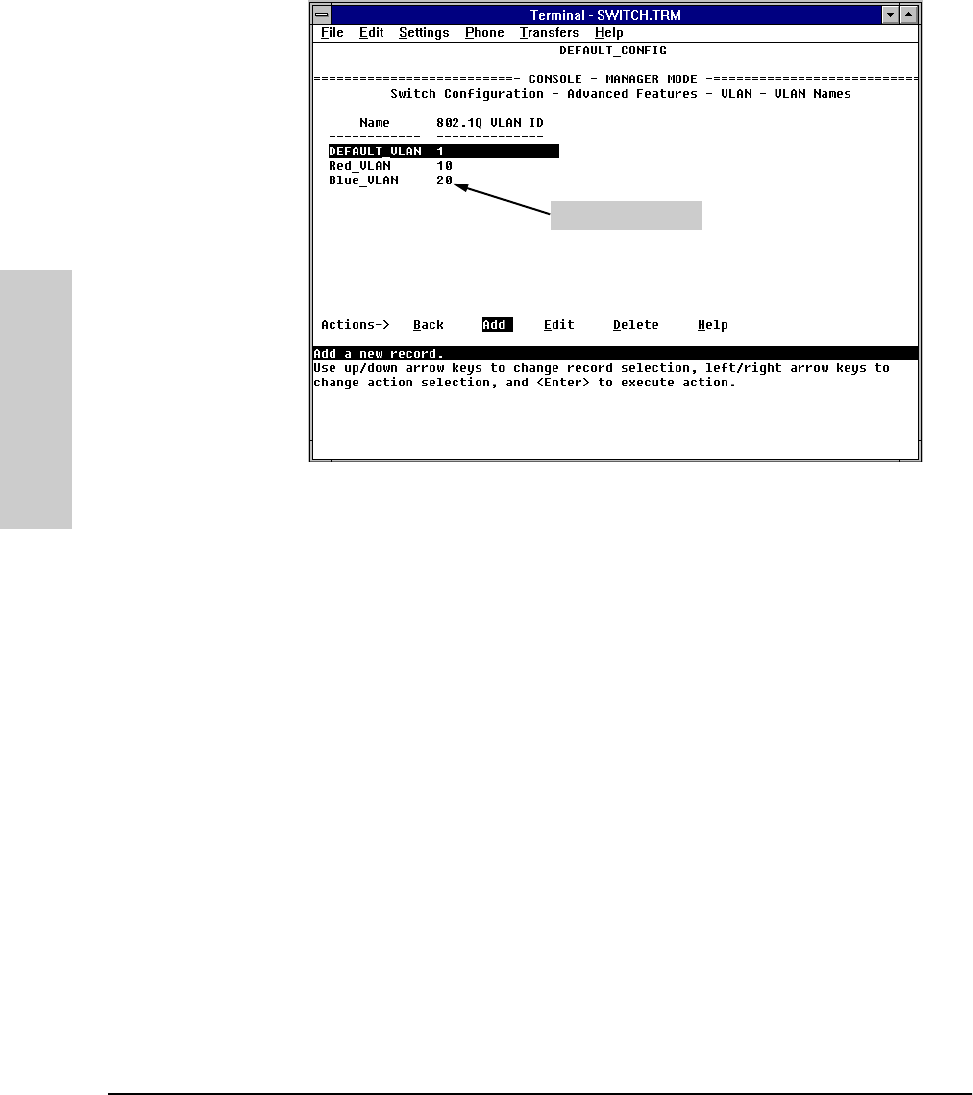
6-64
Configuring the Switch
Port-Based Virtual LANs (VLANs)
Configuring the Switch
Figure 6-46. Example of VLAN ID Numbers Assigned in the VLAN Names Screen
VLAN tagging gives you several options:
■ Since the purpose of VLAN tagging is to allow multiple VLANs on the same
port, any port that has only one VLAN assigned to it can be configured as
“Untagged” (the default).
■ Any port that has two or more VLANs assigned to it can have one VLAN
assignment for that port as “Untagged”. All other VLANs assigned to the
same port must be configured as “Tagged”. (There can be no more than
one Untagged VLAN on a port.)
■ If all end nodes on a port comply with the 802.1Q standard and are
configured to use the correct VLAN tag number, then, you can configure
all VLAN assignments on a port as “Tagged” if doing so makes it easier to
manage your VLAN assignments, or for security reasons.
For example, in the following network, switches X and Y and servers S1 and
S2 are 802.1Q-compliant. (Server S3 could also be 802.1Q-compliant, but it
makes no difference for this example.)
VLAN ID Numbers


















