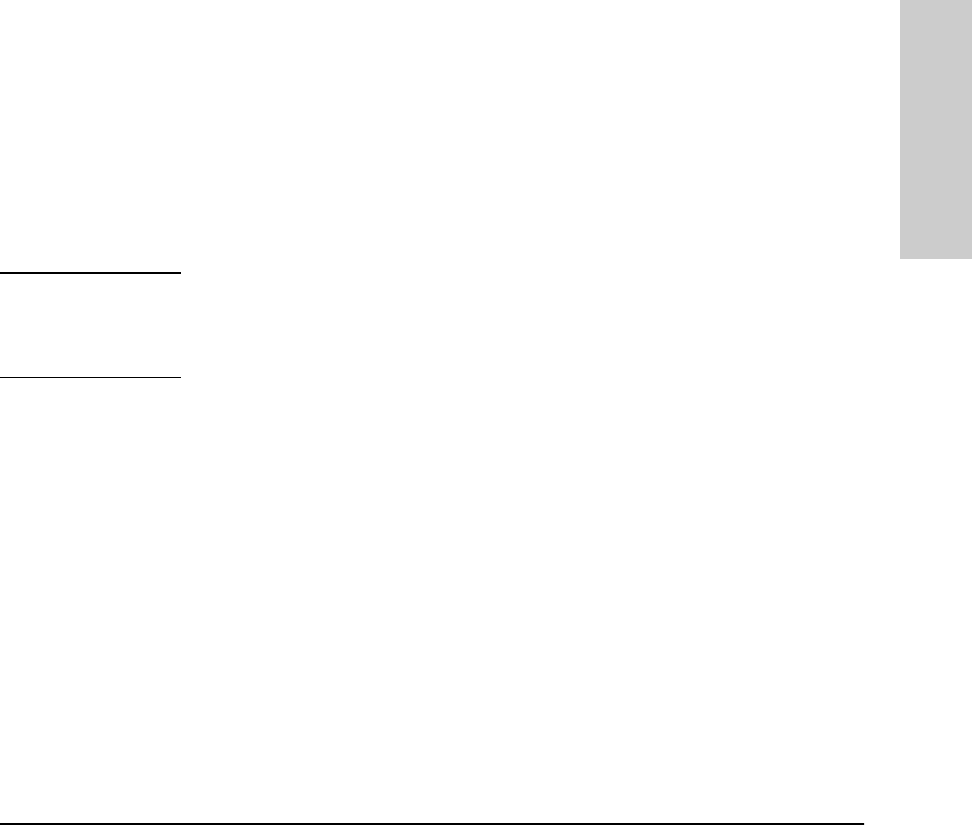
6-105
Configuring the Switch
IP Multicast (IGMP) Features—Multimedia Traffic Control
Configuring the Switch
Changing the Querier Configuration Setting
The Querier feature, by default, is enabled and in most cases should be left in
this setting. If you need to change the querier setting, you can do so using the
IGMP Configuration MIB. To disable the querier setting, select the Command
Prompt from the Diagnostics Menu and enter this command:
setmib hpSwitchIgmpQuerierState.<vlan number> -i 2
To enable the querier setting, select the Command Prompt from the Main Menu
and enter this command:
setmib hpSwitchIgmpQuerierState.<vlan number> -i 1
To view the current querier setting, select the Command Prompt from the Main
Menu and enter this command:
getmib hpSwitchIgmpQuerierState.<vlan number>
where:
<vlan number> is the sequential (index) number of the specific VLAN. If no
VLANs are configured, use “1”. For example:
getmib hpSwitchIgmpQuerierState.1
Note The above commands are case-sensitive.
Whenever IGMP is enabled, the switch generates an Event Log message
indicating whether querier functionality is enabled.


















