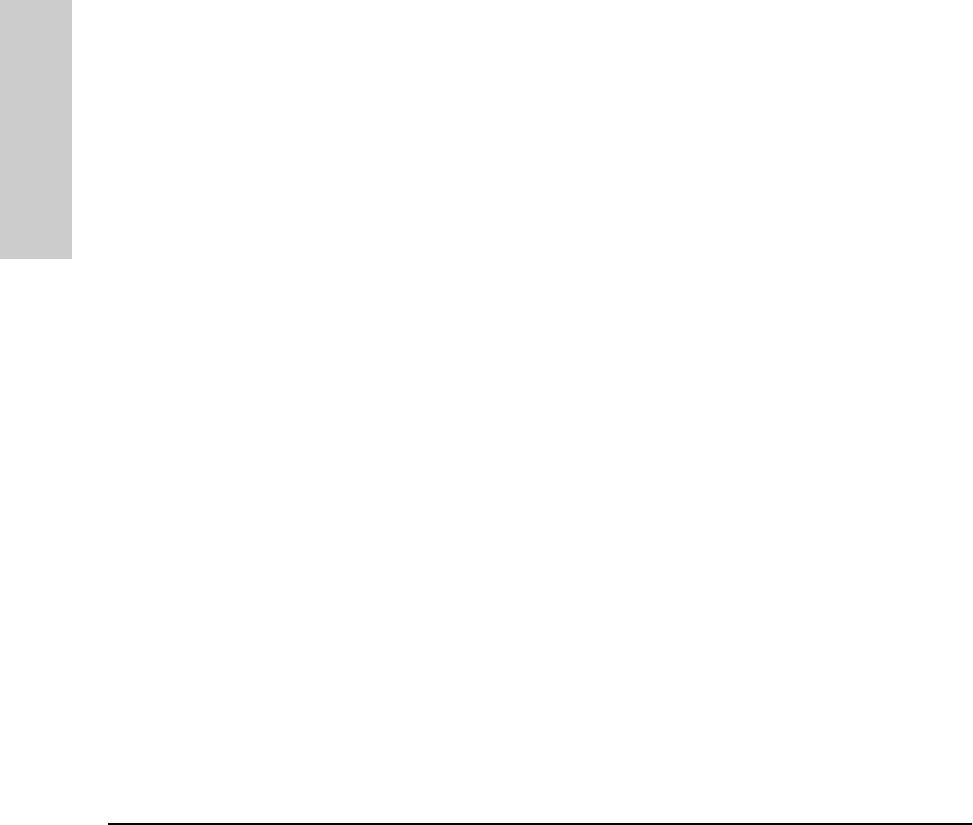
6-94
Configuring the Switch
Load Balancing: Switch Meshing
Configuring the Switch
■ Connecting Mesh Domains: To connect two separate switch meshing
domains, you must use non-meshed ports. (The non-meshed link can be
a port trunk or a single link.) Refer to figure 6-55 on page 6-83.
■ Fast EtherChannel® (FEC): This cannot be configured on a meshed
port. (You can configure FEC on non-meshed ports in a switch that also
has meshed ports.)
■ Multiple Links Between Meshed Switches: Multiple mesh ports can
be connected between the same two switches, to provide higher band-
width. Each port that you want in the mesh domain should be configured
as Mesh in the Group column of the Load Balancing screen (and not as a
trunk—Trk). Note that if you configure a port as Mesh, there is no “Type”
selection.
■ Automatic Broadcast Control: To use ABC with switch meshing, all
edge switches in the mesh must have ABC enabled. Also, proxy replies
from the switch are not sent out meshed ports.
■ Network Monitor Port: If a network monitor port is configured, broad-
cast packets may be duplicated on this port if more than one port is being
monitored and ABC or switch meshing is enabled.


















