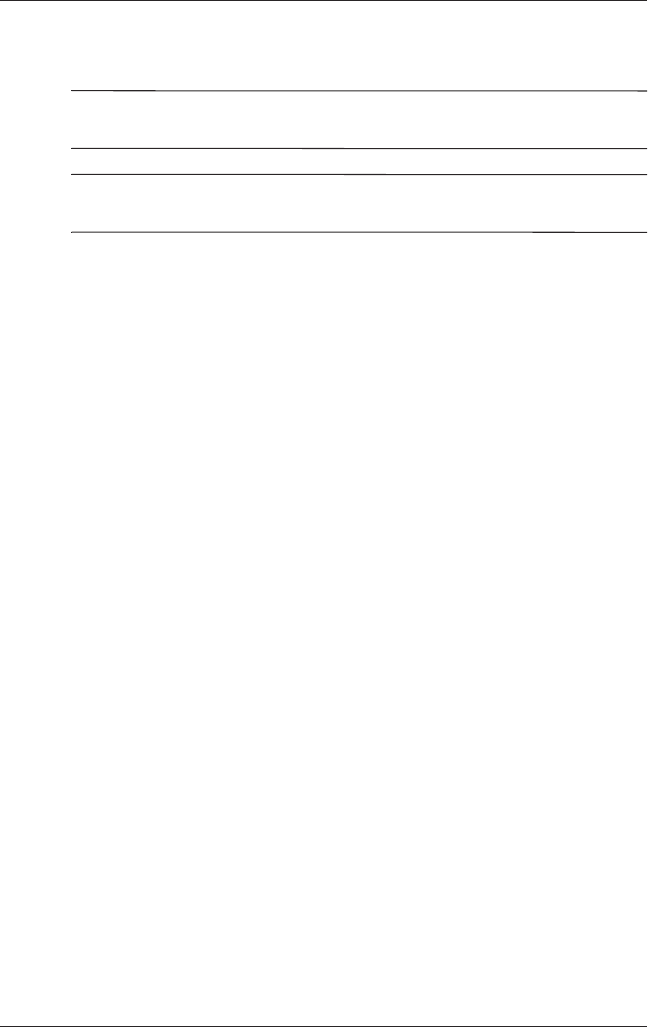
Drives
Startup and Reference Guide—Part 2 5–13
Protecting Playback
Ä
CAUTION: Inserting or removing any device while running any
multimedia application may pause or stop the play.
Ä
CAUTION: Initiating Standby or Hibernation while playing a drive
medium may stop the play or diminish the quality of the play.
If Standby or Hibernation is accidentally initiated during
playback:
■ If you see the warning message “Putting the computer into
Hibernation or Standby may stop the playback. Do you want
to continue?” select No. (Audio and video may resume or you
may need to restart the drive medium.)
■ If Standby or Hibernation initiates and no warning message is
displayed, resume from Hibernation or Standby by briefly
pressing the power button, then restart the medium.
Observing the Copyright Warning
It is a criminal offense, under applicable copyright laws, to make
unauthorized copies of copyright-protected material, including
computer programs, films, broadcasts, and sound recordings.
This notebook should not be used for such purposes.


















