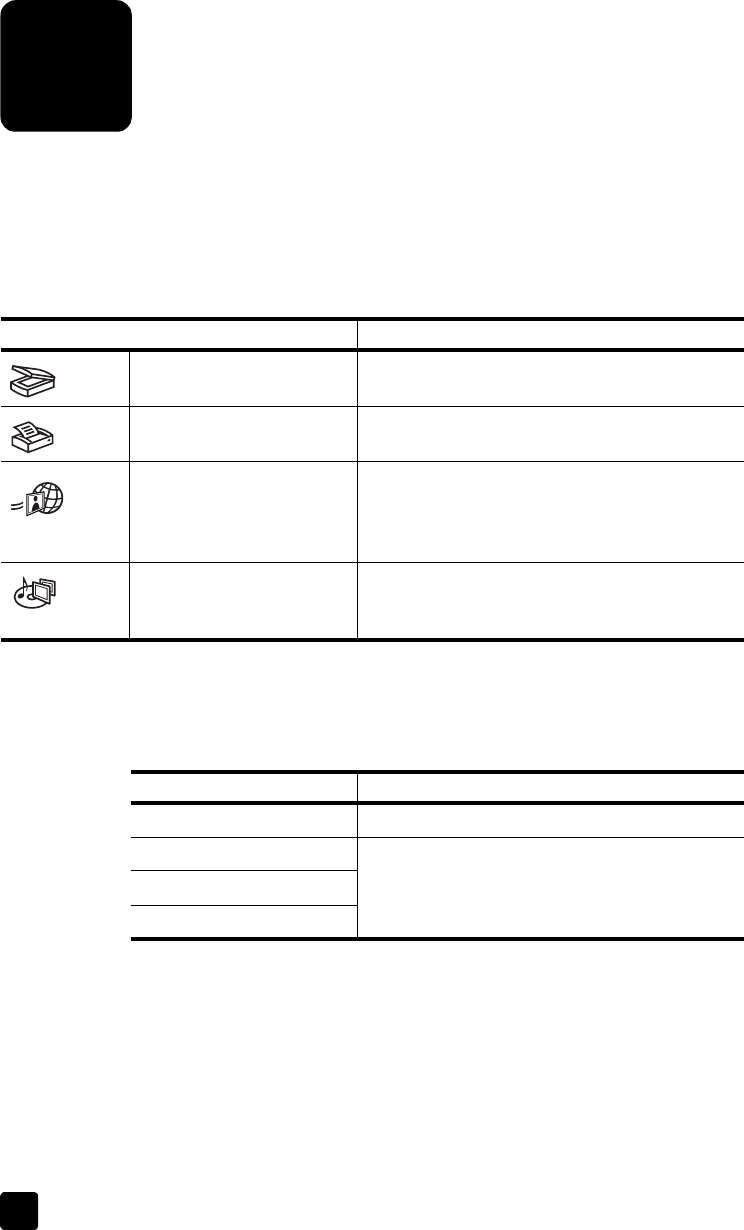
3
how to use the scanner
This section presents an overview of the scanner front panel and the transparent
materials adapter (TMA), and also contains information about how to use and
care for the scanner.
front panel overview
transparent materials adapter (TMA) overview
The TMA scans slides or negatives to the HP Scanning software, where you can
preview or change the scanned image.
Feature Description
SCAN button Scans the picture or document so you can
preview or change the scanned image.
COPY button Scans the item and sends it to the default printer
to make copies.
HP I
NSTANT SHARE button
(HP Scanjet 3670, 3690,
and 3970 scanners only)
Scans the item and allows you to send it in e-mail,
create an album on the HP Photo website, or
order high-quality prints. (Not all services are
available in all locations.)
MEMORIES DISC CREATOR
button (HP Scanjet 3970
scanner only)
Scans the item to the Memories Disc Creator
software, where you can create a photo show on
a CD, along with background music and titles.
Scanner model
Transparent materials adapter
HP Scanjet 2400 scanner None
HP Scanjet 3670 scanner Scans one 35 mm slide or two frames from a
35 mm negative strip
HP Scanjet 3690 scanner
HP Scanjet 3970 scanner
2


















